Small Wonder.
(March 2005 --
updated frequently)
 Take an EOS Digital Rebel 300D, squeeze
it into a size five, boost its brain, shrink its battery and
perk up its image chip and whadda ya got? The next rebellious
offering from the innovative Canon Camera Co. Take an EOS Digital Rebel 300D, squeeze
it into a size five, boost its brain, shrink its battery and
perk up its image chip and whadda ya got? The next rebellious
offering from the innovative Canon Camera Co.
Obviously the successor to
the 300D, this new camera is only fifty nomenclature points further
UP the scale as the EOS 350D Digital Rebel XT.
Nomenclature
In Japan, it's the Kiss Digital
N, but now the Kiss part is in the trademark logo type of the
rock group KISS. No mistaking the rebelliousness in their promotional
materials. Gene Simmons, you have a camera to call your own.
With no less than 15 menu languages, this is a camera that will
be Shooting In Tongues ((KISS in-joke. Gene got it).
 Black and silver models appeared on Day
One and for this debut the Kit Lens is optically identical to
the original. Except the current offering is tagged the Canon
Zoom Lens EF-S 18-55mm f3.5-5.6 II with a slightly restyled
zoom collar. The new version feels 4.8% more solid. I made that
figure up. Black and silver models appeared on Day
One and for this debut the Kit Lens is optically identical to
the original. Except the current offering is tagged the Canon
Zoom Lens EF-S 18-55mm f3.5-5.6 II with a slightly restyled
zoom collar. The new version feels 4.8% more solid. I made that
figure up.
 Price
drove the original Rebel into the world and the 300D continues
in Canon's product line, now reduced to a MSRP of $799 including
lens with the 350D appearing at the Rebel's original $999 ($899
for the body only). Discounts have already started. Timid at
first... Price
drove the original Rebel into the world and the 300D continues
in Canon's product line, now reduced to a MSRP of $799 including
lens with the 350D appearing at the Rebel's original $999 ($899
for the body only). Discounts have already started. Timid at
first...
The Rebel XT is a digital
single lens reflex. If you have been under a rock for the last
few years, this may be news, but it's noteworthy to understand
that these DSLRs interchange lenses and offer no live electronic
viewing. They don't take movies (except as time-lapse frames)
and their image chips are much more vulnerable to dust contamination.
Features
Feature set of the 350D is
big. Sorry, I meant to say huge. Except that doesn't begin to
cover it. The depth of features and improvements on the 350D
is eNORmous. Some of them touch you every instant, but like the
expanding feature sets of most technical things, more than 90%
of the new features will touch you once a year. Lemme 'splain:
The bigger 8MP CMOS chip is
a lift from the Canon 20D. In that camera it shoots a frame 3504
x 2336 pixels large. The same chip is in the 350D but it is masked
down to 3456 x 2304 pixels. The smaller camera makes a picture
48 x 36 pixels smaller. Why? Dunno. Canon wanted to differentiate
them?
See our Chip Ahoy article
for some stunning* revelations.
*Your idea of stunning and mine are probably
different.
But there are more new features.
In rough order of use frequency:
 Fast
Digic II processor. Startup
time and review functions fly. I swear that some feel faster
than with the 20D. It's perhaps a tactile illusion of sorts produced
perhaps by surprise in comparison to the computational speed
of the 300D. Fast
Digic II processor. Startup
time and review functions fly. I swear that some feel faster
than with the 20D. It's perhaps a tactile illusion of sorts produced
perhaps by surprise in comparison to the computational speed
of the 300D.
Smaller battery. Instead of the BP-511A found in the
300D and 20D Canons, the 350D uses the smaller NB2L. It looks
like a miniature of the previous cell, but holds only 720MAh
compared to the nearly double capacity of the prior battery.
The Digic II processor sips energy slower, evening things out.
Experience is showing fairly comparable battery life compared
to the 300D, perhaps a little less.
Physically
smaller body. It's plastic,
all right, and not quite the build quality of the original 300D,
but it is smaller, lighter and more easily fitted into your digital
lifestyle than the original. I'm in awe of the high quality of
the 300D's tough, smooth silver finish. The 350D's silver seems
rough and much less tumble in comparison.
Menu operation. Many menu operations show up as dedicated
buttons are pressed to access specific choices. Press the ISO
button and the monitor lights with the choice, called out exactly
the way it can be selected by pressing Menu > ISO > (speed). After confirming your desired ISO speed with
the center Set button, the rest of the Menu page is available
for other choices. White Balance, Auto Focus mode and Meter modes
all function this way.
A problem, though: The LCD
has the numbers and symbols to show WB, ISO and Frame/Compression
settings, but when you actually change these, it doesn't help
one bit. In bright Sahara sunlight, good luck seeing what you
are doing on the monitor, bro, because that's the only place
the information shows up.
AF mode. One can select among One Shot, AI Focus
and AI Servo for any of the P, Tv, Av, M and A-Dep "Creative"
exposure modes. This parallels the 20D's AF options and gives
the photographer a tad more freedom. But I use the 20D every
day and virtually never change it from my preference. Huh. One
Shot acquires focus and stays put. AI Focus changes to track
the subject if it moves after a second while the shutter button
is in half-press. AI Servo is tracking auto focus, attempting
to predict where the subject will be at the exposure instant.
 Most of the rest of the functions
of the 350D parallel the 300D in a practical sense. Shutter release
response seems identical to the 300D's, but the 350 ups the frame
rate from 2.5/sec to 3/sec. Most of the rest of the functions
of the 350D parallel the 300D in a practical sense. Shutter release
response seems identical to the 300D's, but the 350 ups the frame
rate from 2.5/sec to 3/sec.
B&W image
gathering options.
Yep, you can shoot in B&W and tint your image sepia (above), metal, green and blue right in the camera.
You can even select an invisible
color filter effect to precede the panchromatic image gathering.
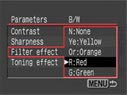 Think color filter on B&W film. Here's
a for instance: Select the Red filter and shoot B&W, then
shoot a color image and examine the Red channel in Photoshop.
Pretty close, but the Red filtered image is more complete and
shows higher resolution overall. Think color filter on B&W film. Here's
a for instance: Select the Red filter and shoot B&W, then
shoot a color image and examine the Red channel in Photoshop.
Pretty close, but the Red filtered image is more complete and
shows higher resolution overall.
Yet the coloration of high
chroma subjects is very nearly the same. The difference? The
color filtered image is a luminance image painted with the Red
channel's tonalities, and the Red Channel is just straight out
of the box.
Motorama
Longer continuous
sequences.
With the 350, Canon lets you gather much longer strings of shots in Continuous FPS mode. It will gather at least 8 Large/Fine images before beginning to slow down --on the slowest of CF cards. With a Sandisk Extreme that sequence more than doubles.
In Large/Normal mode, this
moves up to 15 fast frames. Even faster when you fill it up with
a wicked fast card.
When you shoot in Small/Normal,
the image is only a paltry 1728 x 1152 pixels (makes a killer
5 x 7 though and is high enough resolution to use in major motion
picture special effects) but you can shoot --get this-- at least
118 frames in a row at full speed (again, a slow card). To put
it into graphic terms:
* * * * * * * * * * * *
* * * * * * * * * * * * * * * * * * * * * * * * * * * * * * *
* * * * * * * * * * * * * * * * * * * * * * * * * * * * * * *
* * * * * * * * * * * * * * * * * * * * * * * * * * * * * * *
* * * * * * * * * * * * *
That many shots in a row.
You could animate them at
15 fps with QuickTime Pro ($30, Apple) and turn the string into
a 7.2 second scene, if you wish. Or use a fast card and shoot
a very long scene. With a 1.0GB Sandisk Extreme, I was able to
capture one long scene of no less than 1840 frames at 3fps. Talk
about agony on the shutter button finger! Animated at 3fps, this
makes a stop motion movie over 10 minutes long--and it takes
that long to shoot the scene. At 15 fps, the single scene runs
two full minutes and at 30 fps it's still over a minute long.
Like all of Canon's DSLRs, the Rebel XT exposes long strings
of frames with perfectly consistent mutual exposure.
Putting all the above features
into a single scene, you could shoot a Sepia Time-Lapse sequence
that emphasized the blue sky by using an internal Red Filter
over the monochrome result and the image would be HD video quality
or better with a screen time of at least a full minute while
using a 1GB memory card. Whew!
Featurettes
Notable new minor or invisible
features include:
- Custom functions that let you assign operations to the
Set button. Image quality/size or color parameter settings can
be quickly engaged this way.
- My preference for this has
already shown up. I like it to facilitate quick selection of
image size and compression quality.
- Very long exposures can now
have a noise
reduction mode engaged.
- Flash sync shutter speed can be locked to 1/200th
sec or float with ambient light.
- Flash metering can switch between 35-zone Evaluative
and Center Average.
- Flash sync can be switched
to Rear Sync, trailing the ambient exposure.
 Invisible to you are the improvements
at the sensor level. Invisible to you are the improvements
at the sensor level.
For instance, the microlenses
above each photosite pass more light.
 That
helps reduce noise, and with more photosites per image chip,
every little bit helps. That
helps reduce noise, and with more photosites per image chip,
every little bit helps.
Small improvements to the
anti-alias filtering above the sensor array help avoid moiré
and infrared contamination.
Separate horizontal and vertical
low pass laminations fight the tendency of tiny detail to land
on only a single photosite, and while this may sound like intentionally
blurring the image, it actually has the effect of allowing greater
electronic sharpening without introducing artifacts.
Image quality, by the way,
gets a good, solid A*. But before you rush out to get a 350D
because of its megapixels, the differences between its 8MP image
and the 300D's "merely" 6.3MP image are vanishingly
small.
The Kit Lens performs far
better than any $100 zoom lens has any right to.

It's a tad tighter than the
Version I 18-55mm Kit found on the 300D and both lenses are made
in Taiwan. Camera bodies are made in Japan.
Magnification Factor
Just like its predecessor,
the published spec on Magnification Factor (A.K.A. Crop Factor
or Compensation Factor) is 1.6. Shooting with a 50mm f/2.5 Canon
Macro reveals a hidden truth: The new 8MP chip doesn't cover
EXACTLY the same area of the prior 6.3MP. I guess when you are
engineering microns into an array, getting it within a few tiny
ticks is close enough.
RAW Deal
Sure, it shoots RAW, and those
are great images, too. The Digital Negative has come of age.
Each shot consumes 12.4 megabytes. A lossless compression utility,
DropStuff, crushed this down to 12.2 megs, but that's as far
as it would go.
At this writing (May 10, 2005)
Photoshop has just caught up with their RAW Interpreter, but
only for PS CS2, not PS CS. To be fair, PS CS2 has major new
improvements in its RAW interpretation. Worth the upgrade ($150US
-ish).
Scenes
Scene modes (PIC modes in
the Canon vernacular) are identical to those on the 20D and 300D.
Handy macros for fast set up of predictable situations.
Sports Scene Mode is a favorite,
though I rarely shoot sports. It's really a "Continuous
Predictive Auto Focus / High Shutter Speed / No Flash / Motor
Drive" macro that has tremendous use in any fast moving
situation. Kids are especially Sports Mode subjects.
By the way, motor drive mode
doesn't require shooting strings of shots. you can let
off the button and just get one or two.
Another fave is Portrait Scene
Mode. It also turns on the motor drive but this time it pops
the flash (only if it's dark enough) and keeps the aperture wide
open as much as possible to make a nice bokeh of out of focus
-ness behind your subject. That's the amateur rationale. For
me its a "Flash / Wide Open / Motor Drive" macro to
be used in all sorts of ways.
BTW, if you want flash fill
outdoors, use the Program mode and pop the flash up manually.
Now it participates in the sunlight.
Flash
The 350D's camera speedlight
is not the brightest student in the class. It's fine for ISO
100 within about 8 feet (3 meters is pushing your luck) but greater
distance comes with higher ISO.
If paparazzi is your style,
then you deserve all the flash and dazzle you can get. Canon's
own external flash units intimately connect to the TTL sensors
through extra contacts in the hot shoe. Like the 20D, this camera
accesses many of the TTL II features of the advanced Canon flash
units.
Like the bill of a cap, the
internal flash unit overhangs the top of the lens. One can release
it into working position with a dedicated button, or let it deploy
automatically when available darkness calls for it.
Two flashes fire from the
on-board unit with every exposure. %$#@!! That simply kills off-camera
slave function. I wish it were selectable to an alternate mode,
but that might create as much confusion as it solved.
We have a work-around for
this that allows the 300D / 350D to function as a single pulse
flash camera for use with inexpensive slave flashes. Read all
about it in the DSLR: Digital Rebel eBook.
In available darkness, the
camera flash can become a rapid-fire focus assist light, and
that will freak out your subjects! The manual says to warn your
subjects not to break pose when they see flashing.
External simple units only
fire once, so if you need to shoot with slave flash units, you
could buy a cheap hot shoe triggered unit and cover its tube
with a chunk of 35mm black slide film (not negative) to turn
it into a slave trigger -er. Or, just get the 300D eBook. The
cost is around the same and the eBook gives you much more than
an occasional flash unit would bring into your life. End of advertisement.
It Keeps Getting
Better Department:
Firmware Update 1.0.3 for the 350D. Just CLICK
and follow instructions.
As experience grows with this
most welcome camera, I'll revisit this report and update it.
If you are looking for your first dSLR experience, this is the
one to get until some future camera displaces it from its current
throne.
--Peter iNova (peter.inova@mac.com)
Links:
Complete Digital here
for an informative comparison of the 20D and 350D.
Imaging Resource here
for a report on the 350D.
Digital Photography Review here
for their preview look.
Luminous Landscape Field Report here
on the 350D.
|

 Take an EOS Digital Rebel 300D, squeeze
it into a size five, boost its brain, shrink its battery and
perk up its image chip and whadda ya got? The next rebellious
offering from the innovative Canon Camera Co.
Take an EOS Digital Rebel 300D, squeeze
it into a size five, boost its brain, shrink its battery and
perk up its image chip and whadda ya got? The next rebellious
offering from the innovative Canon Camera Co. Black and silver models appeared on Day
One and for this debut the Kit Lens is optically identical to
the original. Except the current offering is tagged the Canon
Zoom Lens EF-S 18-55mm f3.5-5.6 II with a slightly restyled
zoom collar. The new version feels 4.8% more solid. I made that
figure up.
Black and silver models appeared on Day
One and for this debut the Kit Lens is optically identical to
the original. Except the current offering is tagged the Canon
Zoom Lens EF-S 18-55mm f3.5-5.6 II with a slightly restyled
zoom collar. The new version feels 4.8% more solid. I made that
figure up. Price
drove the original Rebel into the world and the 300D continues
in Canon's product line, now reduced to a MSRP of $799 including
lens with the 350D appearing at the Rebel's original $999 ($899
for the body only). Discounts have already started. Timid at
first...
Price
drove the original Rebel into the world and the 300D continues
in Canon's product line, now reduced to a MSRP of $799 including
lens with the 350D appearing at the Rebel's original $999 ($899
for the body only). Discounts have already started. Timid at
first... Fast
Digic II processor. Startup
time and review functions fly. I swear that some feel faster
than with the 20D. It's perhaps a tactile illusion of sorts produced
perhaps by surprise in comparison to the computational speed
of the 300D.
Fast
Digic II processor. Startup
time and review functions fly. I swear that some feel faster
than with the 20D. It's perhaps a tactile illusion of sorts produced
perhaps by surprise in comparison to the computational speed
of the 300D. Most of the rest of the functions
of the 350D parallel the 300D in a practical sense. Shutter release
response seems identical to the 300D's, but the 350 ups the frame
rate from 2.5/sec to 3/sec.
Most of the rest of the functions
of the 350D parallel the 300D in a practical sense. Shutter release
response seems identical to the 300D's, but the 350 ups the frame
rate from 2.5/sec to 3/sec.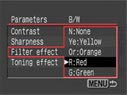 Think color filter on B&W film. Here's
a for instance: Select the Red filter and shoot B&W, then
shoot a color image and examine the Red channel in Photoshop.
Pretty close, but the Red filtered image is more complete and
shows higher resolution overall.
Think color filter on B&W film. Here's
a for instance: Select the Red filter and shoot B&W, then
shoot a color image and examine the Red channel in Photoshop.
Pretty close, but the Red filtered image is more complete and
shows higher resolution overall. That
helps reduce noise, and with more photosites per image chip,
every little bit helps.
That
helps reduce noise, and with more photosites per image chip,
every little bit helps.