 The DSC-F707/717 were the first to acquire their own set of iNovaFX Actions for Photoshop 6 and 7.
The DSC-F707/717 were the first to acquire their own set of iNovaFX Actions for Photoshop 6 and 7.
Now the DSC-V1 and DSC-F828 cameras enjoy the same custom treatments.
All are included in the eBook on the CD.
If you don't yet know what that means, this FAQ page will bring clarity to the notion.
The big version of Photoshop is not only the best software platform for digital image editing, it also includes the feature of what are called "Actions." These are software code strings that are analogous to "macros" in other programs, in that they orchestrate features of Photoshop into whole new functions. But the idea of a macro that you might be familiar with in a word processor compared to an Action in Photoshop is light night and day. A functioning "Tryout" version of Photoshop is included on the CD.
Photoshop has a HUGE number of existing features, and as you work with it to improve an image, you might eventually access dozens of these features in a specific sequence, each with specific numerical options that cause a very specific result. The iNovaFX Actions are powerful streams of sequential operations that produce results from the simple to the astounding.
In general, they do five basic things:
- Correct image errors. These repair things that sneak up on you such as shooting with the wrong white balance, or straightening out barrel or pincushion distortions.
Shots made at 2 seconds using ISO 400 on the 707 might produce random blown pixels scattered over your shot. iNovaFX Actions exist to repair these.
Say goodbye to color noise, grain, JPEG artifacts, underexposures, overexposures, high contrast color ringing, chromatic aberrations, dark left side shading and much more.
- Improve image limitations. If you shoot the ground from an airplane, the image will be blue and hazy. Some of these fix that. If you shoot in extremely low light, ISO 400 might not be enough for you.
But ISO 1600 might get the shot. Certain iNovaFX Actions allow you to penetrate the dark and still get good-looking shots.
Or perhaps you have an image that exposes the highlights just fine but the shadow areas could use a boost. Other iNovaFX Actions lift ONLY the shadows.
There is even a series that lets you shoot a cluster of shots to be combined into a grain-free, super-clean, super clear result. And another that lets you capture a bracket of exposures for combination as a wide-dynamic range image. (These last two require a tripod for the original shooting.)
- Add artistic enhancements. Your image might have been better if you had used a gradual filter on the lens when you shot it. No worries, mate. With the right iNovaFX Action, you can add that gradual filter from the comfort of your computer.
Or you might wish to add a haze to only the highlights of an image. Or you may wish to process a color shot into a strikingly film-like B&W result. Or turn an image into a Museum-ready photographic stunner.
There's even a series that let you add polarized sky effects to images shot without a polarizing filter! Literally dozens of options await your artistic sensibilities.
- Produce special effects. Photoshop has a huge number of special effects resident in it. But many of them come with a confusing array of numerical choices. Many of the iNovaFX Actions make the Photoshop special effects into truly useful effects right from the start.
Others combine Photoshop effects with operations that cause greatly enhanced results.
- Prepare your images for custom printing. You can have printer-ready duotones, tints, sepia effects, story-board sequences, contrast enhancements and color tweaks.
You can add graphic borders that make your shot look like an enlargement from a 4x5, 2-1/4 or 35mm frame. You can turn your image into a perforated stamp.
There are even iNovaFX Actions that defy exact categorization, such as the iRetNar series that emulate certain NASA-developed image enhancement techniques or the converter that turns your IR greenish images into true B&W, or the iColorGel that makes your color image look like it was really shot in B&W with a color filter (of your choice) over the lens.
In short, these are the Actions I've developed for my own photography and special effects as the Creative Director of Metavision. Many of them have been incorporated into HDTV and 35mm film special effects, and that process is ongoing.
Here's the list of what is included in the Sony™ eBook". The ".atn" at the end of each name is the Photoshop marker for a folder full of Actions. Each of these folders contains a number of individual actions
iAerialShotCor.atn -- 2 versions to correct images above or below 10,000 feet. You get to tune the result.
iB&WFilmEffects.atn -- 9 variations that convert color images from the 707 into B&W images with the spectral response of idealized B&W film, then let you manipulate the results.
iB&WPrintTints.atn -- 14 actions that create tints and duotone effects that look like B&W darkroom manipulations by a master printer.
iBC707.atn -- 8 Barrel Correction actions that perform barrel and pincushion distortion fixes for wide, tele, wide+wide converter and utility size conversions for images shot at lower than full resolution. Architects, take note!
iCC707.atn -- 7 Color Corrections that fix errors such as outdoor shots made with the camera set to indoor white balance.
 iCC828.atn -- 7 Color Corrections for the Real color mode exclusive to the DSC-F828.
iCC828.atn -- 7 Color Corrections for the Real color mode exclusive to the DSC-F828.
iCC828shotIncanLight.atn -- 2 Color Corrections for special incandescent light white balance repairs.
iCCFluoro.atn -- 2 special Color Corrections that fix fluorescent white balance shots.
iCColorFix7x7.atn -- 5 Color Corrections that fix errors made at different ISO settings.
 iCCV1.atn -- 8 Color Corrections that fix shooting white balance errors made with the specific color characteristics of the V1.
iCCV1.atn -- 8 Color Corrections that fix shooting white balance errors made with the specific color characteristics of the V1.
iCFTinter.atn -- 2 Color Filtration manipulations that tint images in the way that CC gel filters would when overlaying a film transparency.
iCFWarmer/Cooler.atn -- 2 Color Fixes that symmetrically increment / decrement cool and warm shifts to the image.
iColorDeNoise/DeJPEG.atn -- 10 variations to experiment with when perfecting the underlying color noise of your digital images. Each leaves a labeled snapshot in your History file, so you can try them all and decide which is best for your shot.
iColorNegProcess.atn -- 4 utilities for those who have a third-party slide and negative copier. These handle the peculiar effects of digital interpretation of color negatives.
iComplexArtFX.atn -- 23 Wide-ranging Effects that make paintings, water colors, landscape art effects and more from your images.
Warning: This group of Actions will eat hours of your time with its play and printing opportunities. The only upside is that you will learn an immense repertoire of special ways to interpret images.
iContrast.atn -- 7 helpful forms of contrast control for B&W and color images.
iContrastBump.atn -- 5 Contrast controls for specific areas of image tonalities.
iCrAb707-717.atn -- 5 Chromatic Aberration tweaks for images that show it. Variations for lens zoom setting, wide converter and high-contrast phenomena.
iCrop.atn -- 7 Cropping utilities that crop images to specific 5M, 3M, 2M, 1.3M sizes.
iCrosstar.atn -- 9 variations that bring the night alive with tunable crosstar effects. Intelligent control instead of committing to the effect (for better or worse) at the moment of exposure! (roll your mouse over the image)
iCRV/XRedEye707.atn -- 9 Color Re Vector and Red Eye eXterminator variations improve effects such as the look of Sodium (yellow-gold) street lighting and fix shots that may show red-eye effects.
iDeNoiseHiISO3.atn -- 10 Noise Un-Makers! These only reduce grain and noise wherever it may come from. Especially high ISO shots.
 iDimRoomArt707.atn -- 7 very special effects that can only be done with a computer. Turn your image into art that will have your local art gallery begging for more...
iDimRoomArt707.atn -- 7 very special effects that can only be done with a computer. Turn your image into art that will have your local art gallery begging for more...
iDLS707.atn -- 2 Dark Left Side removing actions that subtract this phenomenon from cameras that exhibit it.
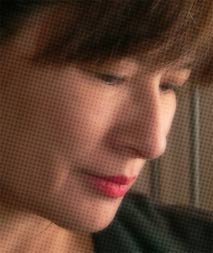 iDotsFX.atn -- 9 "Personality" Actions that produce a unique repeating dot texture over images.
iDotsFX.atn -- 9 "Personality" Actions that produce a unique repeating dot texture over images.
Dot size varies with tonality without the harshness of actual printing dots.
iDynamic Rangers.atn -- 7 variations that let you shoot a bracket of images on a tripod, then combine their widely-divergent tonal ranges into one continuous shot with more dynamic range than film.
iFilmBorders707.atn -- 8 actions that RENDER precise, realistic-looking borders around your image, thus converting it into what obviously is a 4x5, 2-1/4 square or 2-1/4x3-1/4, or 35mm frame of film. There's even a roll-film version that adds edge fog--a too-common minor flaw of that film format.
iFix828.atn -- 10 specialty Actions designed to the specific needs of DSC-F828 images. Denoise, iCrAb and iBC variations are here, including a special iBC (barrel distortion correction) Action for the 828 when used with the stunning Raynox fisheye wide converter, making hyper-wide angle, straight line images possible.
iFlareDeColor.atn -- 8 ways to reduce high-contrast chroma fringes from images that acquire this undesirable color effect.
iFlawFix707.atn -- 8 speckle removing actions that use a "flaw frame" which is a black frame you shoot when making shots at 1/4 to 2 sec with the DSC-F707 camera only, especially those made at high sensitivity ISO 400.
iFourPrint.atn -- 2 Printing Utlities, one each for horizontal and vertical. You open four shots, a page is created to print all of them at maximum size on one sheet of letter paper.
iFrameAvg.atn -- 4 Actions that let you combine 3 to 6 tripod shots into one creamy-smooth, noise free result.
iFXx.atn -- 11 Fun FX actions that let you play with our version of NASA Retnar enhancement ideas, the ultimate in distressed old sepia effects and the "Panacea Filter" that never met an image it couldn't improve.
iGeometry.atn -- 5 Utilities for geometry tweaks.
 iGFGlareFlare.atn -- 7 improvements to specular highlights that either fix digital "video-like" enhancement ringing, or add degrees of fog-filter-like diffusion around the brightest highlights only.
iGFGlareFlare.atn -- 7 improvements to specular highlights that either fix digital "video-like" enhancement ringing, or add degrees of fog-filter-like diffusion around the brightest highlights only.
iHalcyon.atn -- 4 Art Treatments that convert images into nostalgic reminiscences (right). Plus a "Carnet" utility Action that facilitates all of the variations at once.
iHandyChanges.atn -- 4 utilities that help you perform proscribed JPEG saves or even see how your image stacks up with a non-destructive "Think Rule of Thirds" graphic overlay.
iLab.atn -- 5 Actions that adjust images using the Photoshop L*a*b image mode. Color intensities, blooming enhancement and a nearly Neon color flare effect are included.
 iLiners.atn -- 6 Line Art and graphic treatment effects plus a "Carnet" utility for instant art director pleasing results. Designed to trump the popular "Hayes Island" effect recently circulated on the Internet.
iLiners.atn -- 6 Line Art and graphic treatment effects plus a "Carnet" utility for instant art director pleasing results. Designed to trump the popular "Hayes Island" effect recently circulated on the Internet.
iMulti16VGA.atn -- 2 Actions that let you open 16 any-size images and create a storyboard-like array that reads horizontal or vertical.
iOptiFocusBlur.atn -- 8 Blur Effects that cause images to behave like they were processed by a lens, not a computer. The differences are striking.
iPano.atn -- 4 Utilities that assist you with precision panoramic image stitching.
iPerspectiveTutor.atn -- 2 Utilities to assist with image perspective correction similar to that found with view cameras and special perspective correction lenses.
iPolarizeSkyFX.atn -- 10 Polarized sky effects that beat the real thing.
iPS+Noise.atn -- 2 better ways to use Photoshop's Noise Plug-Ins.
iPSArtistic.atn -- 19 better ways to use Photoshop's Artistic Plug-Ins.
iPSBrushStrokes.atn -- 7 better ways to use Photoshop's Brush Strokes Plug-Ins.
iPSDistort707.atn -- 18 better ways to use Photoshop's Distort Plug-Ins.
iPSPixelate.atn -- 2 better ways to use Photoshop's Pixelate Plug-Ins.
iPSSketch.atn -- 29 better ways to use Photoshop's Sketch Plug-Ins.
iPSStylize.atn -- 12 better ways to use Photoshop's Stylize Plug-Ins.
 iPSTexture.atn -- 5 better ways to use Photoshop's Texture Plug-Ins.
iPSTexture.atn -- 5 better ways to use Photoshop's Texture Plug-Ins.
iRustica.atn -- 3 Image Enhancements creating complex museum-grade warm effects for monochromatic images.
iShadowLifts.atn -- 8 Utilities creating ways to lift shadow tonalities without messing up the highlights. Especially good with Photoshop 6 and 7 which lack Photoshop CS' new shadow and highlight controls.
iSharp.atn -- 8 Sharpening results better than you can capture inside the camera. A computerized version of "focusing fluid."
iSkyGradFilter.atn -- 6 Gradated Filters to cut the intensity of the sky with neutral, warm and cold tinting. Two very different effects with each "color", and each can be tuned to your taste.
iSOFix707.atn -- 8 ways to achieve higher sensitivity than the ISO 400 ceiling that the camera comes with.
iSOFixExtreme.atn -- Higher sensitivity than the ISO 800 ceiling that some cameras come with. Try shooting at ISO 3200!
iStampBorders.atn -- 3 Graphic Border effects that turn your image into a perforated stamp.
iVignette.atn -- 5 Vignetting effects that either place or remove circular vignettes (corner darkening). Especially good with Photoshop 6 and 7 which lack the new vignetting control found in Photoshop CS.
Total count today: 422.
![]()
![]()