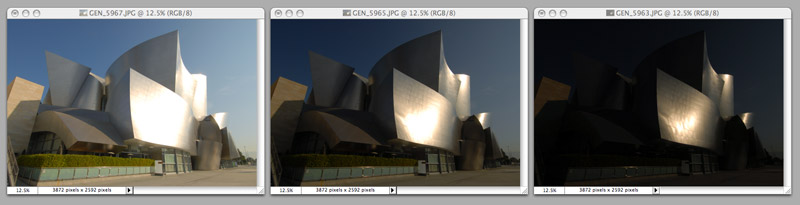| Home
Intro & Full Circle Fisheye Pictures on the D200 D80 D40 D40x |
 Superior to Anything Previous Department We consider PS 6 to PS CS3 to be your camera's partner in creativity. Sure, there are other editing programs out there, and all of them include interesting ways to do things. Some of them even include a feature or three that Photoshop missed. Just for the record, those other programs are not the ones you'll see on a job application. The number of people who have been refused a job because they mastered Photoshop instead of some other photo editing program falls in the range of the number of thumbs you have on your right hand. A few of the things we have taught about digital photography have eventually been embodied in Photoshop's ever-expanding series of features. And just wait till you find out how extra clever PS CS3 is. Here's one now. If you were to research the iNovaFX iDynamicRanger Actions, you would see that we were first to combine a string of 1- and 2-stop JPEG images together into an improved dynamic range image as far back as 2001. This is such a good idea that Adobe has now created the HDR (High Dynamic Range) process available starting with in PS CS2, which automates the steps, giving interesting histogram and controls along the way. Since many people at Adobe own previous versions of our eBooks and our Dynamic Ranger technique has been on display on this site since we first showed the technique here using images from the Nikon Coolpix 950, we can reasonably speculate that they heard it here first. In typical Adobe manner, they cooked the idea into a new super-tonality format that seems to top all previous dynamic range imaging techniques. It's 32-bit, having two whole bytes per pixel tracking each RGB channel in scrupulous bit-perfect numerical exactitude. In fact they call HDR images RRGGBB just to get the point across. Presumably, it's perfect, right? Numerical perfection beats a full house of great looking imagery every time, right? iDRv3 New in the DSLR: Nikon D200/D80/D40/D40x eBooks is our own extreme dynamic range Action set that exceeds HDR imaging. Particularly in relation to images you can generate, manipulate and use for practical--sellable--results right in the privacy of your own computer. Case in point: The extremes of highlight control: What's wrong with this picture?
I'm sure you can think up plenty of things to say, chief among them a point when it's compared to the image up on top. Shadows look nice, but wholly cow, those highlights are completely and utterly out of control. They're punched through the ceiling, off into the 0-zone, blown through the roof and are completely without social redeeming value. In short--the highlight dynamics are Bad and Wrong. You can't show a shot like that to the Advertising Director. This is what digital photography does with the absolute worst-case visual scenario of specular super-glare of direct dawn sunlight off a stainless steel building. It's not a Nikon thing; it's a digital photography thing. But the multiple exposures one makes for an iDynamicRanger Action -- or for Photoshop's HDR image process -- potentially hold enough dynamic range among them to fix the issue. Since shadow detail is not problematic we've shot a normal exposure, along with two, 2-stop darker images that embrace the super-bright highlights. The trio selected out of a very wide seven-stop bracket (made with the D200) looks like this:
Can you tease these back into a high-dynamic range single image? Yes. But you simply can not with Photoshop's HDR process. These three original images were used to create the top image with iNovaFX Photoshop Action called iDRv3toTaste16-bit. It's one of the newest third-generation Dynamic Ranger Actions, and it creates a native 16-bit result. Included in the new eBook are 8-bit and simpler variations. They run fast--many times faster than Photoshop's HDR processing--and they give you exquisite control over each layer as you put the picture together. But they don't give you a 32-bit HDR file--just a good looking picture you can tweak and adjust to create the effect you saw with your eyes.You make the call as to what the result looks like visually as you work with the layers. In a very interactive way, you get to exercise self-evident control over the appearance of the subject in non-destructive manipulations. We took the same group of shots into Photoshop CS2 and told it to "go ahead--make my day," using the HDR process and this is what it did:
Exploring all of these options and after trying dozens of settings we discovered that the idea "can do" is apparently means "dice." Because in this instance "no can do" is equated to "no dice." This was the best it could make do using the Local Adaptation option, which seems to be the most natural looking of all the options available:
This isn't even close. Mid tones are fine, but no amount of tweaking, white point adjusting, Gamma, Exposure, Highlight Compression or post-conversion to 16-bit or 8-bit Curves adjustment could rid the image of that horrible yellow highlight effect and posterized top highlight. You dare NOT show this image to the Advertising Director.
At best, we can say that HDR kept subtle sky colors a bit better but the image never got close to the gradual, neutral and what's more --visually plausible -- highlight effect that the iNovaFX Photoshop Action achieved in both 16-bit and 8-bit image versions. Just to make sure we weren't blowing smoke at the idea, we ran the same cluster of images through CS2 using the new iDRv3toTaste16-bit Action (it was developed on, and works with CS, while the 8-bit versions work fine with PS 7) using the tonalities we liked from the HDR example as a guide. Here's that result:
Any time you merge a bunch of images together (or touch a RAW file), a new factor creeps in--interpretation. That's where you come in. There is no substitute for the eye of the beholder. Shadow tonalities here are purposely imitating those of the HDR image, which itself could have been interpreted a number of different ways. Our original version favored more open shadows, as you can see at the top of this page. One thing is for sure: With the iNovaFX Action, you get to SEE what you are doing and achieving at every step of the process and at no time do you experience anything like the Yellow Glare glob that Photoshop's HDR process seems to make inevitable. Question number one on many people's minds is this: Well, hey, can't I get the same thing out of a RAW picture? And I'm the first to wish that it were possible to do it so simply. But those full-blast highlights are 1600% brighter than a normal exposure--well outside the nominal 1.5-stops of added correction one reasonably expects from an appropriately exposed RAW image (with highlight detail about 300% better than JPEGs). In short, the iNovaFX iDRv3 series lets you gather shots like this that are somewhere in the realm of 530% better/greater controlled in their highlights than you can expect from RAW images. Shots of static subjects including cars (extremes of finishes that respect gloss, metallic paint and rich highlight detail), extraordinary skies (where back-lit silver linings meet delicate shadows and brilliant sun discs), architecture (like the above) and previously forbidden high dynamic scenics (where balancing skies against foreground detail) are now within your reach. The only requirement: a hands-free trigger of the D200 for a ±1.0-stop 5 to 9 shot bracket from a tripod. With the D80, you can capture the whole required range in three quick shots. (The D40 must be touched to achieve a bracket, but the iDR Actions in that eBook include PS CS3's self-registering step, so minor mis-registered images aren't a problem.) Plus the eBook's iNovaFX Actions, of course. "Im possible" has now become "I'm possible". What a difference an apostrophe can make. Any shot that needs brilliant highlights in concert with decent shadows is where the new iDRv3 Actions will help you. The best part is this: $49.95US delivers them to your mailbox and we will throw in a free eBook, too. Sales are handled by Graphics Management Press and you can order DSLR: Nikon D200 here. Or the DSLR: Nikon D80 here. Or the DSLR: Nikon D40/D40x here. |
|
||