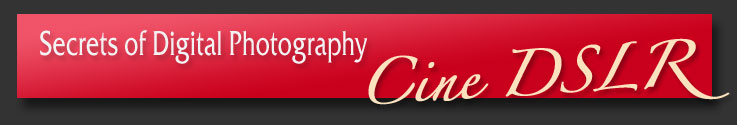
|
When we dig into a camera, we are looking for WAY more than things the camera manual has to offer. We question EVERYTHING. From the simplest, most obvious control to the most esoteric function, the goal is to open the camera so any photographer can understand how it works, behaves and handles. And along the way we find out things that no other source can—or will—tell you. Every feature, control and menu item receives a mini, or not so mini, essay that exposes its operation and/or hidden attributes. Man, this camera is deep. And it is the quintessential breath of fresh air. It houses a full 12.2+ (or as some like to say, 12.3) megapixel still camera with talents out the wazoo, plus the world's first HDSLR feature, the HD cine mode that captures 24 fps movie scenes you can edit on your computer and play on your HDTV. On Day One, back in October, 2008, we thought, "How nice. It shoots movies. Clever, that. A cute added feature." Then we started using the camera and writing about all its great still camera features, of which there are a boatload. But as we worked, we were shooting with its D-Movie mode more and more, finding out all the things there are to Do, Avoid, Compensate For, Adjust To and Work Around. After a while, it became obvious that the attributes of the D90 in D-Movie mode were actually easier to employ than those of any Panavision, Arriflex or 35mm cine camera in our experience, but the D90 is definitely not your father's HD camcorder. It's really more the equivalent of a soundstage motion picture camera with added training wheels. And it's a heck of a lot lighter than a roll of movie film. If you are intrigued by the notion of learning how to shoot like a real cinematographer, you can start here, and we will be pleased to show you a bunch of things that you will find nowhere else. Here's an easy one: How do you keep the exposure from bouncing? First, you lock the exposure (and there are a number of ways to do that), then and only then you start recording. Aaaand Action! Here's a more difficult one: You already shot a critical scene, but you failed to lock the exposure before you rolled camera, so now the scene jumps in exposure as the image content changes. How do you fix that? It's not simple, cheap or obvious, but it works, and the essential software plug-in IS INCLUDED with the eBook. Once you own the tools, you forever will be able to apply the fix for no added cost to any scene. Nobody else can show it to you, and until they read our pages, nobody else knows that such a fix is even possible! Here's one from an unanticipated source: How do you rig your lenses to provide movie-class focus changes during movie scenes? We show you exactly how. But you will have to find a chopstick. Is that some sort of sick joke? Not at all. We are serious about the chopstick and serious about the accurate focus changes. You'll see. Here's an obscure one: You want to shoot time-lapse scenes of clouds, so how do you animate a bunch of frames you shot into a movie? Piece of cake. There are at least five different ways to shoot time-lapse scenes with the D90:
What do all these things mean? See the eBook: Chapter 4: Camera Operations. It's nearly 400 pages thick (just the one chapter; the whole thing is three volumes and 1152 pages big). Here's one you won't find anywhere else: How do you play a slide show on your HDTV that fills the HD screen completely with the mother of all image quality? The eBook shows how. And another: Can you matte scenes over each other with D-Movie shots? Want to see what that looks like? Greenscreen anyone? Nobody mentions this: You want nice, smooth motion blur in each of the 24 frames per second--to avoid judder and make the shot look fluid. How do you force that in full daylight when you can't control shutter speed or ISO directly? Can anybody at Nikon can tell you how? Not until they've read the eBook. Here's one we've never seen from other sources: You want to force the f-stop to exactly f/8 for purposes of depth of field in movie mode, but the camera has no obvious way to do that, and the instruction book that comes with the camera is no help at all. We show you how. Honest to gosh, I sometimes think that the Nikon folk never took time to play with their own camera, to find out all of its ins and outs. (Look up "D-Movie" in the camera manual Index. No can find? Hmm.) But we did play with the camera endlessly. And oh boy, did we get it to sit up and speak. We refused to release this eBook until we felt that we had packaged the camera's depth and talents in a form you would use and enjoy. Here are other questions that are only answered in our D90 eBook.
It's all in there, and in spite of the eBook's collective depth, we've tried to make every page a fun experience. There are some aspects of photography that are much more amusing than simply saying "The f stops here." This is the motivated photographer's eBook. There's too much in here to memorize, so we have provided the eBook with an extensive set of ways to find information. 1) An extensive interactive Index --plus all the features for looking up information through Adobe Reader's search function. Every control, feature and menu item has become the subject of a mini- (or maxi-) analysis on its function and implications to your shots. Embedded interactive stills, diagrams, camera feeds and movies make learning the D90's possibilities and limits into a journey of discovery with a thousand surprises. Case in point. Here's one of the embedded instructive topic movies created from a number of random D90 HD shots, edited and sweetened on the desktop. You will see this much larger when you click to run it in the eBook: HDSLR: Nikon D90. eBook on DVD in three volumes. Windows and Mac compatible. 1152 pages, thousands of images, scores of embedded movies (you will need QuickTime, free from Apple). Includes over 600 original iNovaFX Photoshop Actions for serious D90 photographers who own that program. List price $49.95 including Lights, Digital Camera, ACTIONS! eBook and RAW Materials eBook by Uwe Steinmueller. Available now. Delivery is immediate. Here's the order page.
|
||

 symbol.
symbol.