
|
Home
|
Mac On Track Or: How the Big Apple is Pumping Up Your Shots Now that all new Macs run Windows, what's left for Apple to do? Plenty, it seems.
Remember when Apple converted to Unix through its radical jump to OS X (which they call "oh ess ten" and everybody else calls "oh ess ecks") in 2001? Missed that? Most did, but it's important to you and your pixels for a number of reasons. The Unix conversion happened because Steve Jobs had returned to Apple, the prodigal son who had gone off into the world and learned life's lessons. Macintosh is the personality extension of Steve Jobs, near-death survivor, comeback kid, typography artist, animation pioneer, Disney's biggest stockholder and clever planner. Fired from Apple in 1985 by CEO John Sculley in a palace coup, Steve founded NeXT computing, bought Pixar Animation (Toy Story, Monsters Inc., Finding Nemo, The Incredibles, Cars) and eventually was asked back to a dying Apple Computer, which had been ravaged by Sculley and his successors. Interestingly, the World Wide Web was created on a NeXT computer by Tim Berners-Lee, facilitated by software Jobs had been intrinsic in developing through his philosophical outlook that said "people should be able to focus on the result, not the intermediate complexities." Jobs' Interface Builder gave Berners-Lee the ability to focus on the result, not the process. That philosophical bent has been a trademark touch in Jobs' software efforts all along. Just as he was turning Apple around, Steve nearly died of pancreatic cancer in 2004. Cured now, he has a perspective on life, art and business you can't buy with all the money in the Universe. In his words, he wants to bring things into the world that he and his team can take pride in. Now he has completed a full circle of sorts, and that bodes well for the digital photographers who use Macs. While Mac market share is low, compared to Microsoft, it's growing quickly and in the universe of digital photography and digital video, it's growing three times as fast. The Mac OS runs on top of Unix. It's like a pretty shell sitting on top of a world-class mega volcano. Unix is the most solid uber operating system, having powered the top echelon of serious supercomputers, government, business and academic, for decades.
All the tweaks, improvements, repairs, updates, enhancements, refinements, fixes, augmentations and advances that have entered Unix are flowing in OS X's veins--a staggering computational achievement measured not in man years, but man-multi-millennia. Inherent in Unix is its stability. All those thousands of man-years of refinement have created a base that is the stainless steel of operating systems.
OS X is now in version 10.4.10 (Tiger) and soon will jump to 10.5 (Leopard) in October, 2007, if all goes according to plan. In a parallel note, Jobs knows typography. Typographers practice a tightly-defined, upper-atmospheric art, which considers letter shapes, subtle balances, refinements and the psychological effect on readers that lettering inevitably has. Words are important, but lettering, font dynamics and the metrics of spacing are important, too, in penetrating ways. Look at advertisements. Typography can sell you on ideas, and does, daily. TV bombards you with crafty nuances of typography in every commercial break, and although typography has little to do with digital photography, immersion in it can exercise sensitivities of composition, balance, graphic refinement and artistry. In Japan, everybody is trained in calligraphy, which is considered to be as important to a classic poem as the words themselves. And who builds your camera? Cash Crop Macs are now Intel-Macs (or Macintels, depending on how you think of them), meaning that the conversion to Intel CPUs is finished, and all Macs can now run every single thing Intel and AMD PC chips can run. Windows XP, Linux and even Vista, should the mood strike you. Now the circle of Mac capabilities is quite broad. This week's latest offerings include a suite of DP-savvy programs called, appropriately, iLife, that ships with every new computer (or you can buy them all for $79 for older Macs) including iPhoto 08, iMovie 08 and iDVD 08, all of which are of immediate interest to digital photographers. #1: iPhoto iPhoto can tweak as well as organize your stills. Its new 08 version organizes your shoots as "Events" optionally, giving you a way to see and taste large chunks of effort at a glance. Like other organizing programs it lets you search, keyword and see your shots in order or sorted in many ways. It has a non-destructive editing ability that lets you do common tasks moderately well, and while it's no Photoshop, you can set it up to use Photoshop for editing instead of its internal editor.
iPhoto has always had a basic level of image tweaking, but the 08 version refines the process, giving you gamma control, nostalgia-like image tweaks (antique, sepia, edge blur, color drain, color boost) and on-screen sharpening and noise reduction. Enough to get you by for quick fixes. When you open an edited image in Photoshop, your iPhoto tweaks are applied to the image and an asterisk appears in its header, but you can always go back to the iPhoto page and "Revert To Original" losing your tweaks but opening the virgin shot in Photoshop.
Hint: If you are thinking of one of these MacBook Pros, I believe you will appreciate the matte screen more than Apple's recent "glossy" screen treatment. Glossy is under a sheet of optical polycarbonate and while it is touted as having more contrast and punchier color, it reflects the environment like a sheet of glass. The matte option has no such reflection. Perhaps you could see one in a store first, just so you can decide from some level of experience. #2: iMovie iMovie can animate your stills into a TV show. In high definition video, if you wish. While its main job is to edit your videos, still photographers will appreciate how still-friendly it can be when making cool video presentations from your shots. We hope to have some pithy examples up on this site fairly soon. An example from iLife 06 appears in the second image, below. The story is that one of Apple's own people went skin diving with an underwater HD camera and was disappointed in how long it took to make an edit out of his shots. So he designed a completely new desktop video editing program that would allow fast, accurate, flexible and high-production value editing. That program has become the all-new iMovie 08. The previous iMovie is no longer. Older iMovie files can be imported into iM08 (already being referred to as "eye mote") where they can be further enhanced, but the real fun is in using it from scratch. Hybrid productions with stills, titles and video are the norm, these days. Nobody wants to preclude one medium for another, so blending them together is the right way to go. And, of course, the titles in iMovie are world class, being generated from the company that has a CEO who knows typography. World Class. #3: iDVD iDVD will burn files and video shows to disk either as files and archives or as moving, animated presentations with moves and soundtrack enhancement. When traveling, carry some blank DVDs with you and dump your work from time to time into back-up disks. Carry the finished disks somewhere that baggage handlers can never touch. If you buy me a beer, I'll tell you the story about British Airways, who is batting two for two in the Lost Luggage Race for Utter Blacklisting, but that's another story.
With iDVD, your computer becomes the production line for media that moves, looks good, is formatted professionally and works in DVD players all over the world. It offers numerous themes, like this one, each top-drawer professional in animation, concept and executing. Again, Apple Knows Type, so the results speak for themselves. If you had used prior versions of iDVD, you'll appreciate this: The usual Apple logo "watermark" that sits in the corner of your menu screen can be user-deleted. I deleted it from the menu above. Now when you give or sell your work to somebody, all they see is the menu, not its Apple software origins. In the example screenshot above, the graphic along the bottom of the frame is part of the setup process, not visible in the final result. Ten world-class new visual themes are available, and prior themes from earlier versions of iLife work with it, too. #4&5: Garage Band and iWeb Two other non-photographic programs are in iLife, Garage Band 08 and iWeb 08. Garage Band facilitates composing music and synchronizing it to visuals. Run the cactus frame here to see a sample (QuickTime required) made with iLife 06 versions of iMovie and Garage Band. It's about 7 MB and runs for nearly two minutes. (If the QuickTime Q is showing, that may mean the movie is still loading.) In this example -- the New Movie Score file seen on the iDVD menu, above -- I made the visual first, exported it to Garage Band and composed the music to fit the timing and mood of each still image. Hopefully, that relationship comes through. The GB 08 and iM 08 programs are even cooler. Here's an example made on iMovie08 out of public domain clips from the Hubble Space Telescope web site. Music is original iNova and the whole thing was edited to the music. Apple's take on web sites is similarly... erm, different. iWeb is a limited page layout program for Web pages only. We use it for our eBook Order Page Overview and you can see a sample of that here. It's the least useful and least-productive of the iLife suite, but at an average price of $16 per application, or free in a new MacBook or iMac, you can NOT beat the price. If you let the price sway your sense of value for these applications, you would underestimate them by the widest margin possible. The Circle, Completed For another 79 digi bucks, you can buy the iWork 08 suite of programs that absolutely moves Apple into territory formerly dominated by Microsoft. Howso? Remember Microsoft Office? Previously THE word processor, spreadsheet, internet access and business theater presentation suite of programs every Windows and Mac computer simply had to have. That was then. This is now. Now is better. iWork is a suite of applications that includes Keynote, a Power Point-on-steroids program; Numbers, a new Excel Spreadsheet-on-steroids program and Pages, a page-layout program that has, for the first time, a word-processor mode. At last, a word processor designed to the specs of someone who understands typography! 1. Typography is very important. Fine points of letter spacing, line spacing and font choices are meaningful to sentient beings. 2. Page layout is very important. How a page is composed is a non-trivial matter. Where and how inserted graphics, photographics and illustrations appear along with the type helps, hinders or is neutral to the message being conveyed. With iWork's Pages, you can compose your text in Word Processor mode, then finish the idea in Page Layout mode without blinking too many times. And the results are professional, attractive, flexible, communicatively enhanced and better than you've experienced in the past. The new Numbers program comes with a bunch of pre-formatted layouts to get you started with ideas like List Composition, Budget Formatting, Project Organization and more. If you just used Apple's given layouts, you would be miles ahead already, but of course, Apple lets you tweak, move, customize and re-arrange things to taste. Now the Spreadsheet has entered a new form: the Page Composed of Inviting Data instead of The Dreary Block Of Numbers. You can even use it to organize your images. After all, photo files are data, too. And if you are working in an environment that insists on Excel Spreadsheets and no other (Pentagon?), then you can export your Numbers work as the Excel format to pass around the office. The Keynote application is legend. Power Point Presentations that Put People to sleeP (the six deadly P's), are out. Apple's answer is to animate the show and make it sing in ways that Propel your People by Punching them in the Peepers (the four lively P's). The example at left is silent, but revealing. It's a movie generated by Keynote as a sample of the program's power. This file is only about 1.2 MB, running 40 seconds. The original is interactively embedded in the D200, D80 and D40/D40x eBooks at a much larger scale. Sure, you can export your Keynotes into Powered Points, but some of the magic will be excised in the process. Still, the resulting .ppt file will gain, somewhat, from its source, due to the ease of combining options through the Keynote interface. Keynote, once you get used to it, is faster to work with, I think, and I've used both. I tend to spend more time with presentations made in Keynote, not because it's more difficult, but because it has so many more interesting options for animation, transition, automated sequences, layouts, typographic tweaks and tasty enhancements. If you were to make a Keynote presentation for running photographic clients through a bunch of portraits, or images of any sort, you could conceivably recycle that show into the next client's material with minor tweaks to image content and type. Of course, you could do this with Power Point, too, but the results in Keynote would be more audience-friendly. Apple's iMac, MacBook and MacBook Pro computers all have a remote control feature called Front Row that lets you control media playback and Keynote presentations from a tiny iPod-like infrared controller. You can sit your client down in front of the screen and manage the show's progress from behind them while they have the best seat in the house. Jobs has been planning, planning. First he comes out with an operating system that is head and shoulders above anything else. Then he converts to Intel computational architecture, stealing thunder from PC makers. Then he announces that all along he has had a back-room parallel OS X development effort that makes the snap from G5 computing chips to Intel computing chips a fait accompli, blindsiding the industry. Now he has the major players in Spreadsheet, Word Processing and Business Theater all available at a price that makes prior software look like a Bad Dream. If you still are using Internet Explorer, mosey over to the Apple.com site and download your free copy of the internet browser, Safari for Windows, which is faster than previous experiences you have known. If all goes according to plan, Apple will sell you Leopard in October for 129 digi bucks in all of its glory, complete with a huge array of new features that will expand your outlook. Apple Polishment, DP Style
One is the Final Cut Pro Studio suite of programs that is being used by Hollywood's top editors, finishing movies and TV shows on a daily basis. The other is Apple's pro level of iPhoto called Aperture, that allows freeform non-destructive tweaks to RAW images from your DSLR. Final Cut Studio is $1300 and Aperture is $300. Other programs of their approximate ilk are WAY more expensive. Apple is luring you in with Great Software at a stunningly affordable price. The operative word in gear and software is not Lowest Price. It is Value. With a capital V. -iNova * Disclosure: I own some Apple stock. I also own a fast PC. So none of this is anything more than a feeble attempt to boost the share price, right? Or... Did I buy the Apple stock after slogging through things my PC gear revealed to me in a dream? A dark, nasty dream rife with sweat, frustration and viru... |
|
 Mac Tracks
Mac Tracks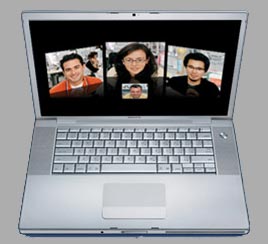 What's significant about this is that anything running OS X is already running Unix at heart, and can be made to run any Unix program in the open. Nearly forty years of continuous reform and rejuvenation is immediately accessible in its code.
What's significant about this is that anything running OS X is already running Unix at heart, and can be made to run any Unix program in the open. Nearly forty years of continuous reform and rejuvenation is immediately accessible in its code. 
 I always travel with my Laptop in tow. It's now a MacBook Pro and iPhoto has been my collection and simple tweak editor of choice on the road for years. It goes with me to location shoots and road trips with equal frequency: always. The current model is the first Mac with LED illumination brightening the screen and it can be read outdoors in sunlight, due to a "transflective" property in the screen.
I always travel with my Laptop in tow. It's now a MacBook Pro and iPhoto has been my collection and simple tweak editor of choice on the road for years. It goes with me to location shoots and road trips with equal frequency: always. The current model is the first Mac with LED illumination brightening the screen and it can be read outdoors in sunlight, due to a "transflective" property in the screen.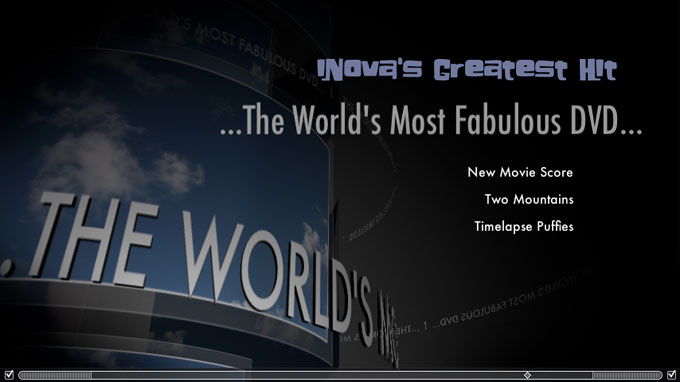 What you don't see here is that the "The Worlds..." type is rotating around a central cylinder with the file Timelapse Puffies running in live action at its core in the opposite direction. The three included menu items on this DVD are linked to interactive buttons on the right. Selecting them with your DVD player's controls jumps right to the movies, and formatting conflicts are all sorted out on your TV screen. In this case, New Movie Score is 3:4 while the other two are 16:9. iDVD has even converted them into regular DVD-compatible files, even though two of these were 720p originals. Wow.
What you don't see here is that the "The Worlds..." type is rotating around a central cylinder with the file Timelapse Puffies running in live action at its core in the opposite direction. The three included menu items on this DVD are linked to interactive buttons on the right. Selecting them with your DVD player's controls jumps right to the movies, and formatting conflicts are all sorted out on your TV screen. In this case, New Movie Score is 3:4 while the other two are 16:9. iDVD has even converted them into regular DVD-compatible files, even though two of these were 720p originals. Wow.  For the pros, Apple has two other genre's of top-drawer world-class applications.
For the pros, Apple has two other genre's of top-drawer world-class applications.