
|
Equipment reports here are evolving documents. Return visits may reveal more information. Latest update: 5/8/08 |
Review 2 Can Nikon Live Up to Their Own Legend? This Time: The Answer Is... Nikon D300 Hands-On Nikon thinks of the D300 as an advanced prosumer product. From the horses’ mouths, that’s their positioning claim. They reserve their concept of what a “professional” DSLR constitutes to the D2x/D3-grade of cameras. Never mind that professional photographers all over the world are scarfing up D300s in record quantities.
Now, with the D300, they will have to adjust their thinking. While the D3 is certainly a pro camera at a price no professional would prefer to pay ($5 Grand US), the D300 is the lower-tariff totally pro camera. And it even has a few features that the D3 misses. Sheer size, for one. See that big, honkin', obviously non-amateur camera up top? The battery base is optional, removes in a twinkling and takes the camera down to a smaller profile, two-pound starting configuration. The D3 starts bigger and heavier, 24/7. I'm reminded of the time that Canon broke the $1000 price barrier with the original Digital Rebel. Then Nikon came out with the D70 and showed that Whole New Ballgames were still eminently possible. This time, Nikon isn't competing with Canon, they're competing with themselves. For the record: The D300 is more camera than it costs. In other words, the feature set, flexibility, range of shooting and editing options, operational ergonomics and price are not in balance. You get more than you pay for, even though the price is $1800US. On the surface, the obvious features of 12.2 MP image chip, 3-inch super-resolution monitor, 51-point AF detection, self dust cleaning, Live View mode, ISO out to 6400 and built-in Commander flash mode are all well-implemented, routinely useful and of great benefit to experienced photographers. Not so obvious features like the redesigned intervalometer, B&W filter shooting options, wide range bracketing options, high continuous shooting rate, RAW compression options, exemplary JPEG compression options, My Menu system, three assignable function buttons, four shooting banks, four custom setting banks, HDMI video output, active D-lighting, partridge in the pear tree, 1005-sensor light and color metering (above), dynamic AF area tracking and extensive practical options for various specialty users—all compound its interest rating. While the D300 shows us over 100 primary menu pages of settings, options and function choices, the organization of these possibilities is well considered. The Bad News: It will take photographers who are not graduating from the D200 a few weeks of practice and study to catch the personality of the camera and to start becoming fluent with it, but all the basics are easy to access and when one gets lost or confused, Reset options exist in both Shooting and Custom Settings menus—the two places that are easiest to drown in.
Flash Command mode orchestrates the camera's built-in flash and two remote groups of Nikon SB-800 or SB-600 (and possibly SB-200R) units into wireless coordinated lighting setups, all adjustable from the camera menu. Nikon’s brilliant (and patented) command and control system tells remote units how to behave and what to adjust via pulse-coded flashes of light from the camera flash. With external units told to participate as TTL partners, the camera assembles a flash exposure solution by considering every flash unit separately, then orchestrates a unified plan for the exposure, all in a twinkling.
D300 images are collected with a CMOS image chip, the same one previously available in the D2x camera, and ISO settings move up to 6400 in the camera’s H 1.0 setting. While that setting shows considerable noise, backing off about a stop and a half shows images that are surprisingly clean. At ISO 2000 there is grain, but not so obvious in nominal prints. Part of that is from the factoid that when 12.2 million pixels are crammed into a letter page print, the grain gets lost in all those color tiles.
Every block of 16 pixels in the original capture becomes a block of 9 pixels of final image, re-rendering detail more distinctly than any seven megapixel camera you’ve ever seen, and will survive a lower ppi density in printing. At 160 pixels per inch, you are spitting full color pixels onto the page at a resolution about equal to the dot size in fine offset printing. If you can’t see those dots, welcome to the club. But your desktop giclée printer—that inkjet—doesn’t make dots, it prints fully formed color tiles, so of course they look sharp at 160 per inch. Medium D300 frames at this resolution (3216 pixels wide) will print around 20 inches in the long dimension. SuperTabloid printers are needed to approach the D300’s potentials.
Several menu options give you control over the controls. With over 30 buttons, latches, switches, levers, scroll wheels, dials and rollers to get used to, some of them won’t work the way you first think. But you can change the function of at least eight of them to behave more the way you want. A quick example: A menu item allows you to assign one optional function to this out of a list of 14 different enumerated items for a simple press, plus a second function drawn from a list of four items achieved with a press + scroll activation. For photographers who shoot brackets frequently, one can cause the FUNC button to become a quick means for performing a bracketing burst (even in Single release mode, the bracket will be obtained in a Continuous frame burst while the FUNC button is pressed) and when you press it while the two scrolling controls, called Command Dials, are moved (those knurled horizontal dials on back and front), the bracket interval and number of shots in the spread can be quickly dialed in. Sounds complex in its description, but it's a piece of cake in practice. One button, two functions. And two other buttons on the D300, AE-L/AF-L and Preview, can be programmed to achieve other functions from the same lists. Several photographers in my immediate circle of peeps have gone to the D300 and are consistently pleasantly surprised by it. My own involvement with the camera is motivated by its place as the next subject in the DSLR eBook series. I’m still discovering—and writing about in the manuscript—subtle details and unexpected combinations of settings.
The example at right is from a purposely shot 4-stop underexposed RAW image to test the idea. I was able to produce an ISO 1600 shot from an underexposed ISO 100 shot. Rollover the image to see how far it came with a few moment's tweaking IN THE CAMERA. I’ve shown this technique to several people at Nikon, but I don’t think it lasted through the buzz of PMA, so here it is for you:
Grain? Sure, although less than expected. Click on the top image to see a camera-generated close inspection of the image, grain and all. It's a little more than you normally get at ISO 1600, but keep in mind that this was from an intentionally 4-stop underexposure. Wholly cow! Still, raising a RAW image up by its shoelaces by five full f-stops is the outer fringe of extreme in-camera image processing, and the gestalt of factors in this camera combine to make such extremes possible, practical and much more useful than it was on the D200. It’s not a replacement for proper exposure, but as an emergency measure, no other camera can touch it.
Build quality? Need you ask? It's strong, sealed against splashes, and is easy on the eyes, fingers and mind. For normal images, comfortably in the zone of JPEG and RAW, Nikon’s options for 14-bit and 12-bit A to D conversion sound like a good idea, but we have yet to find a visible, repeatable way to show any improvement whatsoever with 14-bit files. In fact, Nikon’s Lossless Compressed and Compressed RAW options are so good, we can’t find a way of demonstrating the superiority of uncompressed RAW images over these options, so we shoot Compressed and Lossless Compressed 12-bit RAW images routinely, enjoying both the high quality images and low data space required to store them on our CompactFlash cards.
Multicam 3500 DX The D300 is serious, deep and powerful. It takes a commitment of learning and shooting to get it to become transparent and friendly in your hands, but once you move past its opaque exterior, it’s the kind of technical tool that becomes an extension of your wants and needs. Photographically, there’s not much it can’t do, and ergonomically you get to mould it to your shooting style and finger expectations. With every camera comes a group of head-slaps. The why-did-you-do-it-this-way moments. There are a few remaining on the D300 that we hope Nikon addresses for the D400**, or whatever they call it.
—the list goes on and on.
Sure, those cameras have nuances that the D300 lacks, but try to shoot a quick fill flash with either of them. Why the presumed “pro” cameras (think five grand) don’t have the ability to command the superior Nikon CLS flash system right out of the box escapes me. Excuse me, but that's such a powerful capability, I can't imagine why Nikon didn't just incorporate it in their D3 or other D-cameras previously. What part of "We pros deserve only the biggest, most top-heavy cameras possible when flash is used," is Nikon pushing into existence? All of it, it would appear. If it's any comfort, the top "pro" Canon camera's don't have on-board flash, either, but that's no excuse, their flash system can't hold a xenon tube to Nikon's. I'd rather have one of these and 4500 extra dollars worth of Nikkor optics than a D3 with one great f/2.8 lens, and that's the sort of tradeoff you are faced with. (D3 + f/2.8 24-70mm AF-S at $1700 = $6700.) Value versus cash outlay, no other camera out there can better the D300. After pouring through its nooks and crannies, we have seen how it offers more features, customizations, image quality, reviewing clarity, professional options, flexibilities of exposure, precision of focus targeting and ready lighting possibilities than any so-called prosumer camera, yet. By my definition, that’s a five star rating.
—Peter iNova ** No, they didn't call it the D400. It is the D700 which is an upgraded D300 with a full-frame image chip for $3000. Click here for some first impressions.
|
|
 Hot Stuff
Hot Stuff With the previous D200, Nikon's Marketing Department had a chance of making that target customer appraisal stick, but a slim one.
With the previous D200, Nikon's Marketing Department had a chance of making that target customer appraisal stick, but a slim one. 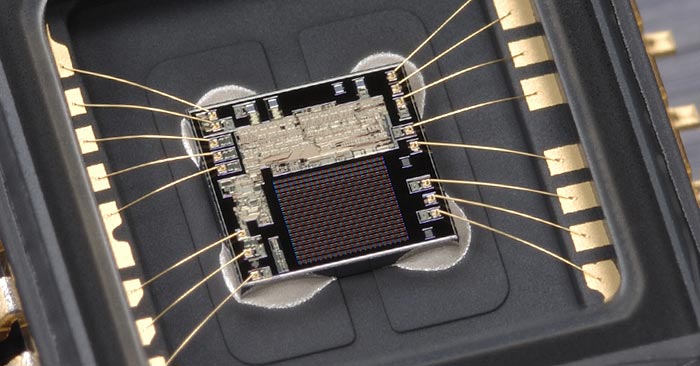

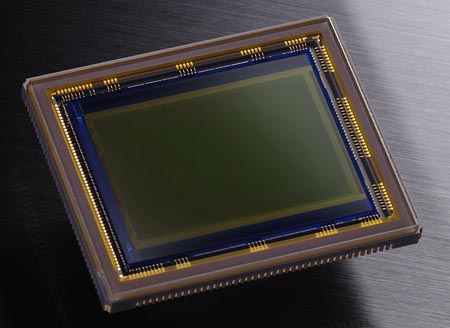 No other system comes close. I use this system in my own studio setups with multiple SB-800 units, and I’m not surprised to hear that many studio photographers, wedding photographers and location photographers have bought Nikon’s Creative Lighting System flash heads by the six pack.
No other system comes close. I use this system in my own studio setups with multiple SB-800 units, and I’m not surprised to hear that many studio photographers, wedding photographers and location photographers have bought Nikon’s Creative Lighting System flash heads by the six pack. As cameras moved above the 6MP realm, this has been a welcome side effect. There are so many pixels available that cropping and shooting in reduced frame sizes have become even more viable options. Medium frames are about 7MP, and pixel perfection is elevated by through the attendant down-sampling.
As cameras moved above the 6MP realm, this has been a welcome side effect. There are so many pixels available that cropping and shooting in reduced frame sizes have become even more viable options. Medium frames are about 7MP, and pixel perfection is elevated by through the attendant down-sampling.  The 3-inch monitor is about as large as you can fit onto the back of this size camera body. Any bigger and the camera will have to grow, so Nikon opted for the highest resolution display available. Its resolution is natively about half high definition and can easily resolve individual pixels of an image during close inspection reviews. The monitor exhibits no hot spot, trumping the screens of not-so-yesteryear.
The 3-inch monitor is about as large as you can fit onto the back of this size camera body. Any bigger and the camera will have to grow, so Nikon opted for the highest resolution display available. Its resolution is natively about half high definition and can easily resolve individual pixels of an image during close inspection reviews. The monitor exhibits no hot spot, trumping the screens of not-so-yesteryear. grasps the protruding grip, making it easy to push when you want it.
grasps the protruding grip, making it easy to push when you want it. 
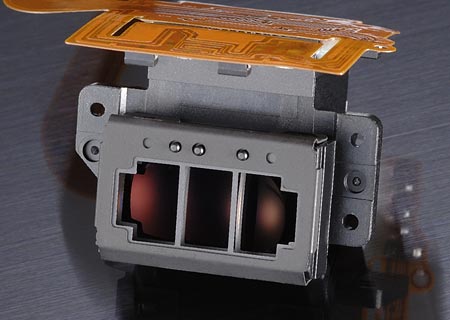 This is not a camera for the beginner or occasional user who wants to shoot the kids and pets for the family scrapbook.
This is not a camera for the beginner or occasional user who wants to shoot the kids and pets for the family scrapbook. 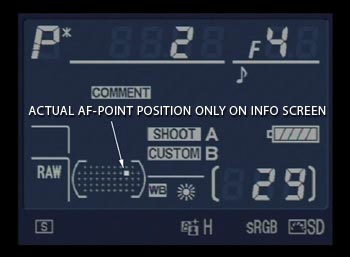 The mismatch between the LCD display of the 51-point meter icon and the main monitor info data display of the same thing. The camera back display shows the current positioning state while the camera-top LCD is only an icon of the display state, not a detailed representation of it. Yet both AF 51-point indicator graphics are superficially identical. Confusing, that, but easily transcended.
The mismatch between the LCD display of the 51-point meter icon and the main monitor info data display of the same thing. The camera back display shows the current positioning state while the camera-top LCD is only an icon of the display state, not a detailed representation of it. Yet both AF 51-point indicator graphics are superficially identical. Confusing, that, but easily transcended.
 Balancing these nuisances are a much larger genus of positive attributes:
Balancing these nuisances are a much larger genus of positive attributes:
 In short, this is the hands-down best DSLR we have experienced from Nikon. It’s better than the D2x in many ways and competes mightily with the D3.
In short, this is the hands-down best DSLR we have experienced from Nikon. It’s better than the D2x in many ways and competes mightily with the D3.