| Secrets of Digital Photography / 8 Megapixel Wars
Part 2 Disappointment! 4-4-04 |
|
Jump back to Breaking News... |
I'm sad. I have to write something that isn't full of praise and cheer. Sadder still, it may make owners of this camera feel like I somehow have lost respect for them and/or the company that makes their camera. Worse, it might convince some people that I have some sort of reason to wreak discouraging words on undeserving parties. Worse than worst, this article comes on the heels of having been very graciously treated by Olympus. They couldn't have been nicer, more cooperative or pleasant to deal with. But this site is not about cheerleading and heaping praise where it isn't deserved, so here it goes:
My own experience with them dropped off before digicams when they made 35mm film SLRs, and I always appreciated how they were able to pack full featured machines into smaller volumes than Nikon and Canon. So I have no opinion one way or the other on Olympus digital cameras. I just want to pick up a machine and have it amaze my face. Now the C-8080, 8-megapixel digital compact camera has appeared at the top of their all-in-one camera line (the superb E-1 being a top of the line dSLR with interchangeable lenses) with its modest size, large 3264 x 2448 pixel image, f/2.4-f/3.5 28-140mm (equivalent) lens and EVF + external tip monitors. After spending six weeks with the machine, I've come away wondering "what were they thinking?" The 8080 is fairly compact and light but it is rather bulky. Other 8-megapixel experience at this moment including the very large Sony DSC-F828, which by any stretch of the imagination is about the size of a small film SLR with a moderately long lens attached, and the Nikon 8700 which is exactly the size and shape of the previous CP5700, both of these being smaller than the 8080. The winner in the 8-megapixel camera race for space is the Canon Pro1 which feels about half the volume of the 8080. It isn't literally that small, but it trims off half an inch here, a third of an inch there and feels far smaller when you compare the two for space in your camera bag, pocket or luggage.  Sony 828, Olympus C-8080, Nikon 8700 (5700 standing in to demonstrate size) and Canon Pro1 Compared to the Sony, the Oly (long three-syllable names often get affectionate short forms, like Bimmer, Chevy, J-lo) is downright small, and still packs 70% of the Sony's zoom range in a fast retracting, nearly as aperture-bright design. The physical package is solid and ergonomically arranged. Where the Sony stuffs images onto Memory Sticks and CF cards, the Oly sees the CF card and raises the ante with an xD Picture Card. A 32 MB xD card comes in the box, and Sony doesn't give you any memory in the box. Like most digital cameras these days, the 8080 is covered with buttons, scroll wheels, switches and knobs. It has a deep menu system, too, and that will take weeks to get used to by its owners. Since the exterior has dedicated buttons for WB, Image Size, EV+/-, Flash Mode, Meter Type, AF/Macro/MF, Monitor/EVF, CF/xD, Quick View, Flash Deploy, Custom Function and Menu system (plus Shutter Release and Power buttons), you'd think that driving this thing was a piece of pie--simple as cake. And for the truly dedicated, it may become that, but some elements of the control system are arcane, (pretty to look at and horrible to encounter) at best. For instance, you'd want to switch White Balance and Image Size and Compression Ratio quite a lot, if you were me. (You're not, but I am, and this is my review, so ask yourself if this makes sense to you.) These are three basic functions that come up frequently. I can't believe that I'm the only one who wants to change these things twenty-seven times a day. White Balance
Follies, Part I
These appear on every other camera I've touched. Olympus wants you to pre-decide and then remember without fail exactly what Preset 1, Preset 2 and Custom are all hiding under their names. It would have been just as clear for them to insist that you put your favored settings under nonsense words, but the whole world would not have warmed up to Bligabun (Bligg-a-bun), Parlinae (pronounced par - linn - ay - yuh) and Custom, now, would it? What, exactly, is behind Preset 1 (Bligabun)? Simple, it's whatever you decided earlier in your camera's life as long as it is either Sunny, Sunset, Cloudy or Shade. Four choices only. Preset 1 will never live its life as Incandescent, Flash (which either doesn't exist as a choice or only joins the white balance system when the flash unit options are activated--Oly isn't saying).
Every time you want to change from Sun to Shade or Cloudy, you have to press a minimum of--get this--SEVEN (7) buttons in the right order BEFORE YOU CAN EVEN MAKE A CHANGE FROM THE PRESENTED LIST! And if you are switching from indoor (Preset 2) to an Outdoor (Preset 1) new WB, the minimum buttons to be pressed in exactly the right order becomes eight (8)! Then to confirm your choice and get back to picture taking confident that your choice has been absorbed by the camera, four more OK button presses must be performed to back out of the menu system. Conceivably you could take as many as 14 button presses to switch from Sunny to Fluorescent 3 before you could successfully make the change and clear the view screen of your remaining menu overlays. You can shoot a picture without first clearing the menu overlay, however, but after the shot is taken, here come the graphics again, requiring the remaining four button presses to get them the heck out of your face. Grr. So you might have decided that Preset 1 was Sunny and Preset 2 was Incandescent and now you walk outside on a cloudy day and what do you do? Either accept that Auto will be close enough, or choose Custom and perform a time-taking manual White Balance with the Manual Set selection. But all that's not fast, intuitive or direct. It will accomplish the job, but having to codify your pre-selection into an indirect cubby hole is messy. By then the prom queen's smile has faded, the hawk has flown away or worse, the sun has poked its face out from behind the cloud and you will be faced with the seven correct button presses in the right order before you can switch to a convenient "Cloudy" setting. Grr. (To be fair, the 8080 has up to 4 "My Modes" that can each be set to different Preset 1 and Preset 2 WB choices, but you will have to paste a note on your camera telling you which My Mode is Sunny and which other one is Cloudy, etc. These Modes are particularly handy for setting up the camera all sorts of ways, so using this technique strictly as a means to remember your four most favorite White Balance settings achieves rather minimal use from the My Mode feature.)
Fortunately, Yes is the default choice. Now and only now does the camera enter into One Touch WB which is confirmed with the OK button. With a bit of practice, this can become a fairly quick sequence of button presses, but without practice, it will halt you in your tracks as you puzzle your way through the technique. The One Touch screen you see here only appears after three other operations. Four, if you include the scroll wheel. One very nice feature completes the Manual WB: You can store up to four of your favorite manual settings as Custom WB options. You can also take settings and move the color bluer or warmer, so it's worthwhile to calibrate an indoor setting that works in the light of your own home, giving that nice warmish homey feeling to candids you shoot in your evening living room. You may wish to make another setup for the more brightly lit (and possibly fluorescent) kitchen, etc. Pros will like the four custom settings for various studio setups. Ergonomics
101
The same button can be selected for use with other functions, but when set to WB for instance, all you get is the same WB menu page that the dedicated WB button produces. Same for image size. Sigh.
RAW and TIFF are understandable, since they always mean full frame, uncompressed image formats, but what about the others? Does SHQ mean "squishy?" Is HQ "headquarters?" Do SQ1 and SQ2 refer to the squares you must go back to when reorganization is in required? "Well, that puts us back to SQ1!" And why do these graphics need to be the type size most expected by a first-grader? Other cameras manage to fit more than five selections vertically on a menu page. But I digress. SHQ (they meant Super
High Quality) can be either full frame or its 3:2 (3264 x 2176
pixels) option at low compression (high quality), while HQ (High
Quality) can be set to either frame size at more aggressive compression
(slightly lower quality). SQ1 can be only ONE of these choices alone:
Apparently Olympus didn't get the memo about nomenclature of file sizes. Everything on the menu pages that spell these things out is written as number strings, not the recent "3M" form that says, "3-megapixel, 2048 x 1536 file size." Don't get me wrong. I think that it is wonderful to be able to select two compression ratios among seven file sizes. But to make this selection, you MUST commit to two pre-ordained combinations before you can quickly change things. It's as if they tried to simplify your choices down to two so you would not have to think about things in the field, where fast-changing events can overwhelm you. I, however, have no trouble encountering a list of choices like:
The confusion under duress takes the form of "Now which file format did I choose yesterday (last week... a month ago... ) for my SQ1 selection? I can't remember. I'd better check," and end up wasting far more time reviewing your selection than you would have looking at a number like "3M" on your monitor image. By then the prom queen has gone home, the hawk is a distant memory and the sun has set! 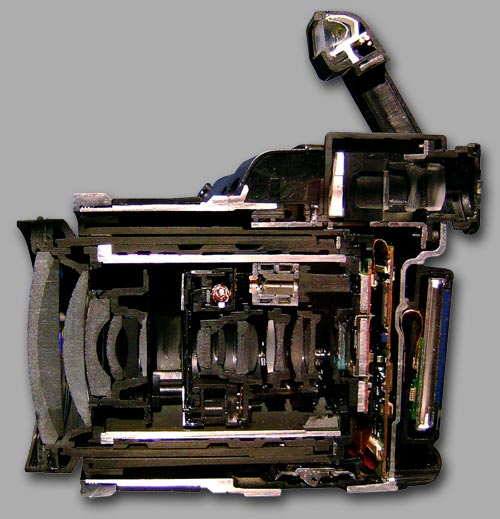 Who's Shooting
What?
The Sony DSC-F717 probably hit the pinnacle of fast ergonomic white balance selection with a single momentary button that scrolled among Sunny / Tungsten / Fluorescent / Cloudy / Manual and back to Sunny in a rotating loop of choices with successive presses of a single external physical button. You can jump between settings faster with this sort of loop of options than you can with their newer button + scroll-wheel setup on the 828, and even that is far more intuitive and speedy than the severely limited Preset 1/Preset 2 options of the 8080. Normal choices are so hidden that I strongly wish that this camera had a simplified Full Auto mode--the mode you wish to select before handing the camera to Uncle Ned--but Program and Scene modes are all you get. At least you can invoke a mode called All Reset that reverts everything to Auto (WB, Macro, Continuous, B&W, Flash Mode, Frame Assist, etc.) when you power the camera down.
There's even a Panorama Assist graphic that helps you keep the center line and overlap areas straight in your head as you shoot horizontal panoramics. Special favorite setups are provided for, streamlining shooting somewhat, and functions like B&W, Sepia, Panorama Assist and several macro modes are available in the menu system. The list of features and optional modes is huge, and for the most part, getting to them is fairly easy, but major show-stoppers are too frequent for my normal workflow. Other Fudges: The pop-up flash is not self-deploying. You have to PUSH its pop-up button yourself when the monitor informs you that flash is needed. Unless you set the camera to drop all recent custom settings made since your last cold power-up upon a new cold power-up, things get remembered that will cause further delays. That takes some further elucidation:
Auto focus times are last-generation. Meaning they are not quick. The fastest auto focus adjustment I've witnessed is still in the 1/2 second area with the most typical focusing operation hovering around 1 full second. That's a shame, but there is at least one 8-megapixel camera that cuts these lag times down to size; the Sony 828 which has fast, fast auto focus and shutter release times. The Oly 8080 takes a full second to capture a picture from a cold stab at the shutter release while the Sony gets the shot in closer to 1/3 second in a head-to-head test using the same target subject. Bottom
Line: If their prior cameras use the same or similar menu and function philosophies, then it's time for the design team to adopt a new religion. With a different operating system this camera could have been a showcase of picture taking abilities, but as it sits in my hands, it is a mixed bag of features and capabilities hampered by a strongly disruptive operating system, at least at the vital photographer-to-mechanism choice selection interface of the menu setup. Does it take good pictures? Sure, but it takes extra work to get to them. It has a truckload of useful features like rear-curtain sync, image controls, live histogram(s), a fine internal monitor, memorized custom WB settings, multi-user modes and more. But to me it's like a Swiss Army Knife that can only be opened with needle-nose pliers. The features are there, but you have to do something else before you can invoke the thing you really wanted to do in the first place.
I handle a lot of cameras and this one confuses me more than it satisfies me. On paper, its specifications read like a list of wonderful features and options. But having a list of favorable numbers isn't the process of photography. In my hands, it seems to be trying to wrestle my pictures to the ground. Shame on that team for making a camera that befuddles more than it clarifies. Certainly the mechanism is able to make good pictures, but it isn't able to make itself invisible to the picture taking process. I'll just set this to squishy and Bligabun and all will be well. I'm a little insulted by the One-Touch WB feature. One touch? Like fun it is! (I cleaned that up, too.) It's a minimum of 400% of the single touch promised. Three other "touches" have to be performed just right before the One is available, and since other cameras do indeed have One Touch -ness, I feel like the marketing department named this feature, not the engineers. Too many things are counter-intuitive and remote for me. We've all experienced gizmos that have controls that are simply wrong-headed, such as radios or amps that have buttons for volume-up / volume-down operations where a simple volume control knob is much more intuitive and satisfying. Options that are pushed several steps away from direct access are too prevalent in the 8080. With the same number and labels of buttons, Olympus could have had a camera that was fast-acting at the surface level and deeper in its options at a remote, menu-driven level. If other manufacturers can do it, they can do it. And if you hadn't noticed, the other manufacturers ARE doing it. It's not like there aren't other 8-megapixel cameras out there to choose from. You want speed? Get the Sony and live with the big, fast, manual zoom lens. You want compact-ness? Get the Canon. Camera test sites have rated the Canon just under the Sony in sharpness and the zoom is just as long. Image Qualities: Sony makes the 8-megapixel chip inside this camera and Olympus makes the rest. Olympus makes the colorimetry decisions, the image processing decisions, the compression decisions and the optical decisions that sit in front of the image chip. In some places they won the battles, but in other places they missed the mark. Somewhere along the line--perhaps several places along the line--choices were made and compromises were accepted. Sadly, the image that the 8080 delivers is a full step lower in quality than the one delivered by the Sony 828. Not quite as much detail, laid back tonality, less vivid color tracking into shadows and apparently less overall dynamic range come out of this camera, even at its most optimum f-stops in a head to head comparison. The picture below tells most of this in a single glance. Roll over it with your mouse to see the Sony 828 image in comparison. It's a 100% scale crop from the middle of the frame of both camera's images, both at full wide angle, tripod stabilized, within seconds of each other. And more than that, it's pretty typical of the C-8080 I've been shooting with.  No PF,
but... Shadow colors aren't particularly good, fine detail isn't particularly fine (roof tiles, for instance) and tonality of the overall scene (not shown here) wasn't particularly graceful. All of these qualities were better with the Sony camera. Observe the brick chimney detail, the hedge in shadow and in sun, the grass texture, the window detail. Improvements could have been made to all of these. Where the Oly image wins over the Sony is in dreaded PF (Purple Fringing) which shows in high contrast areas of the 828, especially in the corners, but which is virtually nonexistent in the Oly. And with a few digital darkroom tweaks the tonality and color can be enhanced. Grade:
C+* But that menu system is organized around the idea that you have to compartmentalize your choices BEFORE you shoot, and with fundamentals like White Balance and Image Size removed from direct, one-step setting, I give this design choice a D-. The camera has apprenticed for a job taking pictures, but the Peter says, "You're fired." In the 8080, design choices are at war with me on one hand and are helping me on the other. With a re-vamped menu set, the grade would have gone up a full letter at least. With a better tempered picture, another letter might have been obtained. There may be hope, though. Phil Askey really liked it, and his test results show a different conclusion. Maybe the one in my hands is sub-optimum and somehow squeaked by the Quality Control process. It could happen. But the one in my hands didn't please me at the frequent-operational-choice level. And I really wanted it to. *US schools use an A, B, C, D and F letter rank to grade student performance. A is great, C is average and F is failing. There is no "E". They saved that for E-Entertainment TV and Disney's initial theme park ticket books where an E-Ticket was a Major Ride. Note: After posting the above, a number of folks disagreed with my appraisal of this unit, especially on Olympus camera forums. That's not surprising nor unexpected. If you mainly shoot at one size and compression ratio in daylight, much of my rant is irrelevant to you. I'm reviewing it from the viewpoint of photographer interfacing with a tool. Strictly subjective, that. But I would caution you to buy it from a place that will take it back without a "re-stocking" fee, just in case you find it doesn't suit you either. Certainly the camera gathers impressive 8 meg shots and that may be just what you need. But I'd never be this camera's target customer. I like to switch resolutions, compression and white balance too frequently. Read the news from the digital camera testers: DPReview (Askey):
Click here.
All components, text and images © 2004 Peter iNova. |
|
 Olympic Feet?
Olympic Feet? Olympus has made a lot of cameras
that I have no experience with, but from the way their owners
praise them, I have no doubt that they are very satisfying machines.
Olympus has made a lot of cameras
that I have no experience with, but from the way their owners
praise them, I have no doubt that they are very satisfying machines. Not
a chance. You get to select between Auto, Preset 1, Preset 2,
Custom and Manual. Excuse me? Auto I understand, but what's with
that other stuff? Where is Sunny, or Daylight, or Fine, meaning
outside where the sun is shining?
Not
a chance. You get to select between Auto, Preset 1, Preset 2,
Custom and Manual. Excuse me? Auto I understand, but what's with
that other stuff? Where is Sunny, or Daylight, or Fine, meaning
outside where the sun is shining? Same
for Preset 2 (Parlinae) except here your ONLY choices are among
indoor settings of Incandescent and four (count them, 4) fluorescent
options. You can't even set Preset 2 to Cloudy for partly cloudy
days that play peekaboo with the sun!
Same
for Preset 2 (Parlinae) except here your ONLY choices are among
indoor settings of Incandescent and four (count them, 4) fluorescent
options. You can't even set Preset 2 to Cloudy for partly cloudy
days that play peekaboo with the sun! WB Follies, Part II
WB Follies, Part II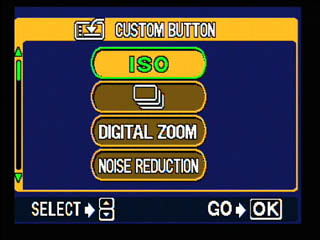 Interestingly, ISO setting--another
thing you need to adjust frequently--couldn't be simpler if you
assign it to the external Custom button. That's its initial state.
Press the external button and scroll the wheel to 50, 64, 80,
100, 125, 160, 200, 250, 320, 400 or Auto. Now THAT's the right
way to make a function accessible and ergonomic.
Interestingly, ISO setting--another
thing you need to adjust frequently--couldn't be simpler if you
assign it to the external Custom button. That's its initial state.
Press the external button and scroll the wheel to 50, 64, 80,
100, 125, 160, 200, 250, 320, 400 or Auto. Now THAT's the right
way to make a function accessible and ergonomic. Frame Size / Compression
Follies
Frame Size / Compression
Follies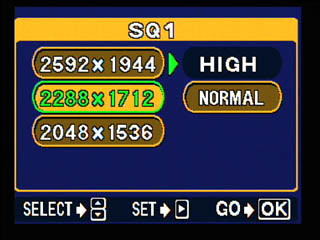 SQ1 and SQ2 (what DOES SQ stand
for?) can be set to the smaller file size and two compression
combinations.
SQ1 and SQ2 (what DOES SQ stand
for?) can be set to the smaller file size and two compression
combinations.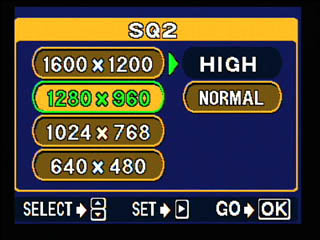 Then SQ2 can only be ONE of these
choices:
Then SQ2 can only be ONE of these
choices: Up Sides
Up Sides A great composition and leveling
assist graphic can be switched on, too. It's a simple ticktacktoe
dotted grid overlay that floats over the live image, giving you
clues as to potential image centering.
A great composition and leveling
assist graphic can be switched on, too. It's a simple ticktacktoe
dotted grid overlay that floats over the live image, giving you
clues as to potential image centering. For instance: You can set the camera
to a super macro setting that locks the zoom at a particular
optimum spot in the zoom range. The camera can then time-out
and fall asleep, and when you wake it up, the zoom lens is still
locked. You can't even clear this condition with a full shut-down
and re-power-up, because you disabled the "forget my settings"
function (called All Reset on/off in the Set Up menu). So now,
to get your camera back to non-SuperMacro, you have to dig all
the way to the macro function and put things back to "P-AF"
before continuing.
For instance: You can set the camera
to a super macro setting that locks the zoom at a particular
optimum spot in the zoom range. The camera can then time-out
and fall asleep, and when you wake it up, the zoom lens is still
locked. You can't even clear this condition with a full shut-down
and re-power-up, because you disabled the "forget my settings"
function (called All Reset on/off in the Set Up menu). So now,
to get your camera back to non-SuperMacro, you have to dig all
the way to the macro function and put things back to "P-AF"
before continuing.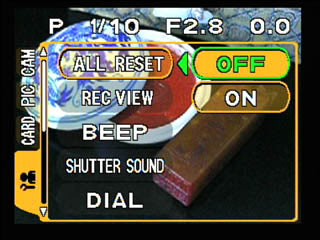 It's not like the dedicated Macro
button simply engaged/disengaged Macro with every press; you
have to press and hold the button while visually scrolling to
a menu choice, affirming that choice and then getting back to
photography. Sigh. The prom queen has married and is expecting
her first child, the hawk moved off to Oregon and the full moon
is setting.
It's not like the dedicated Macro
button simply engaged/disengaged Macro with every press; you
have to press and hold the button while visually scrolling to
a menu choice, affirming that choice and then getting back to
photography. Sigh. The prom queen has married and is expecting
her first child, the hawk moved off to Oregon and the full moon
is setting.
 Get
the eBooks
Get
the eBooks