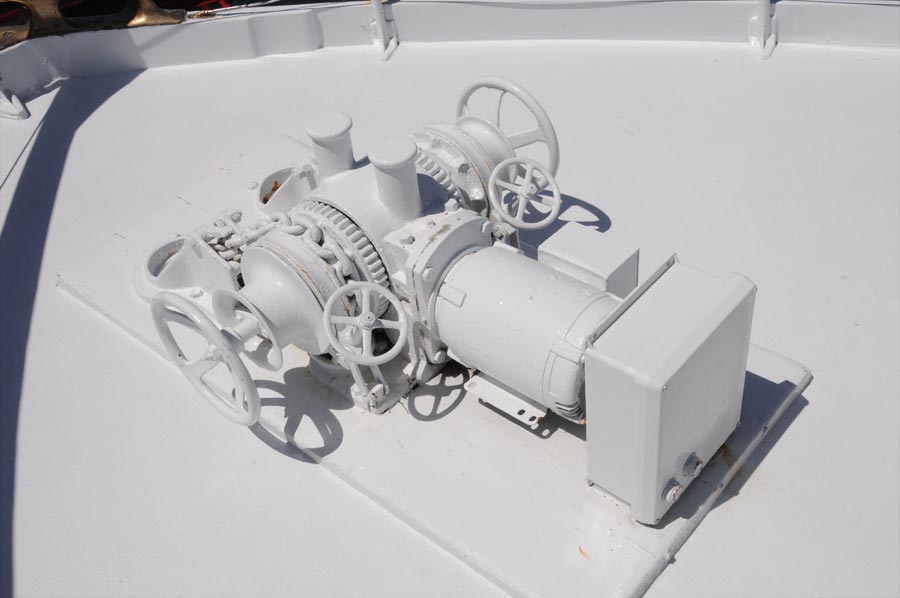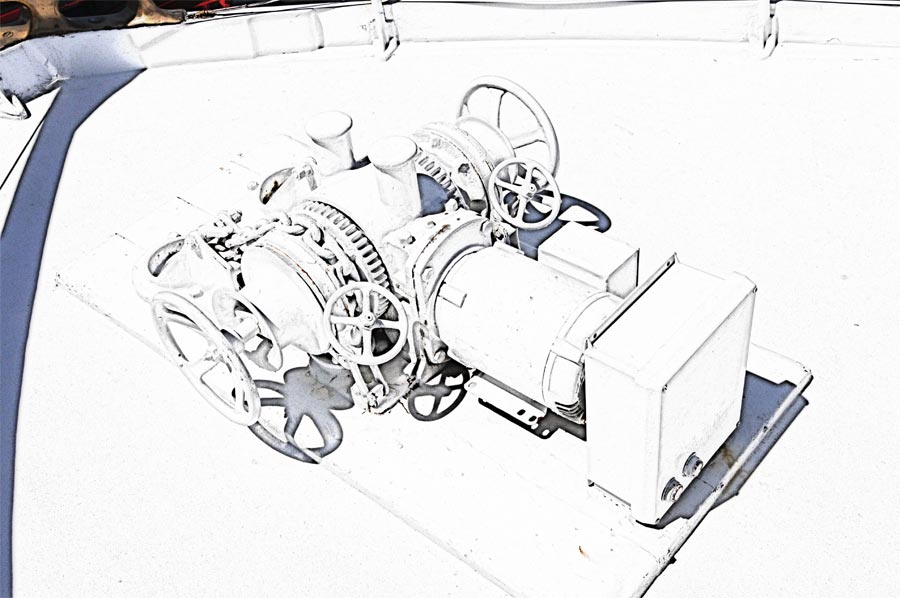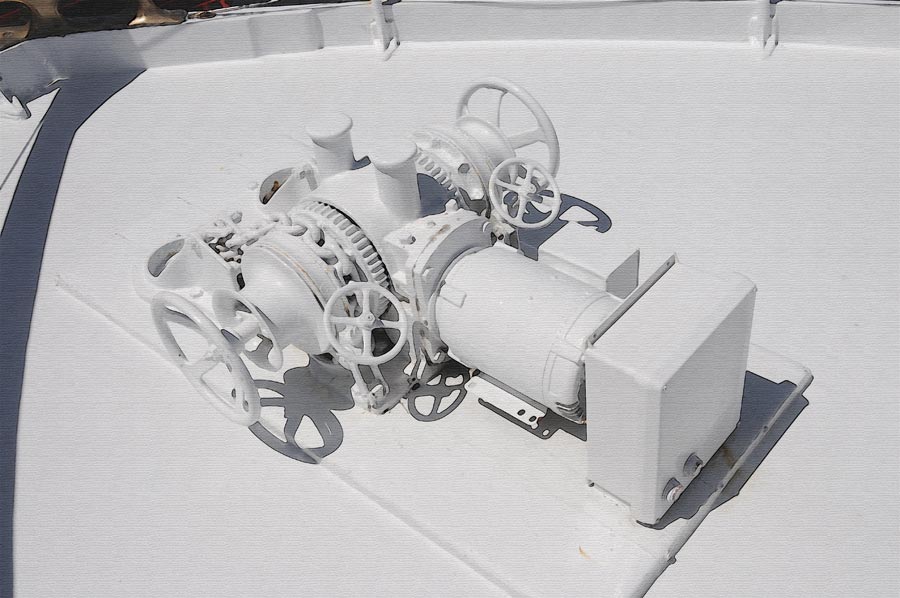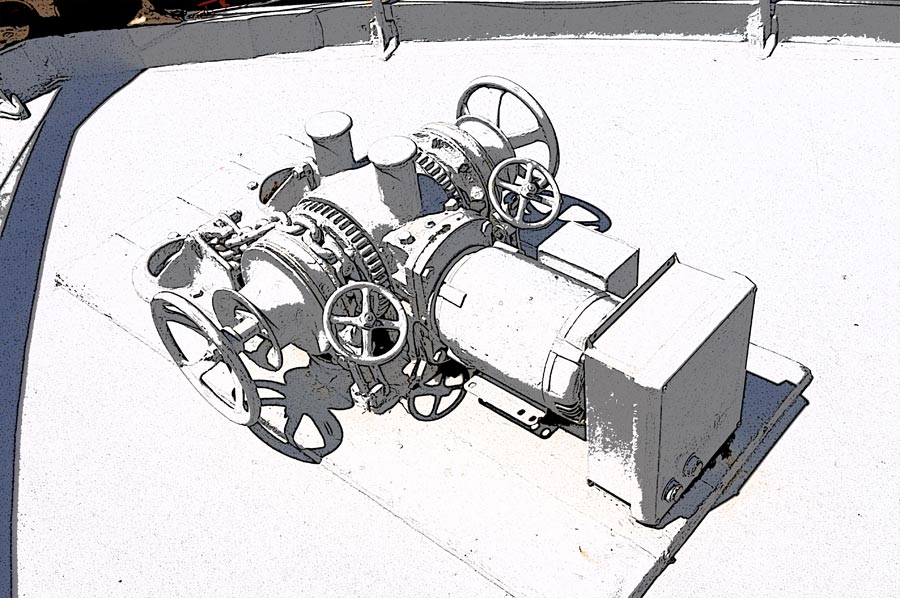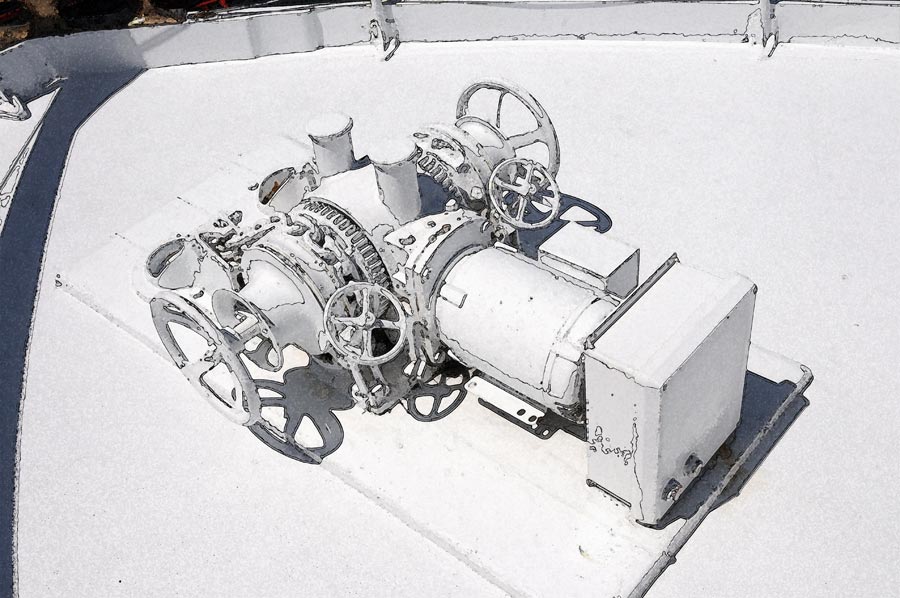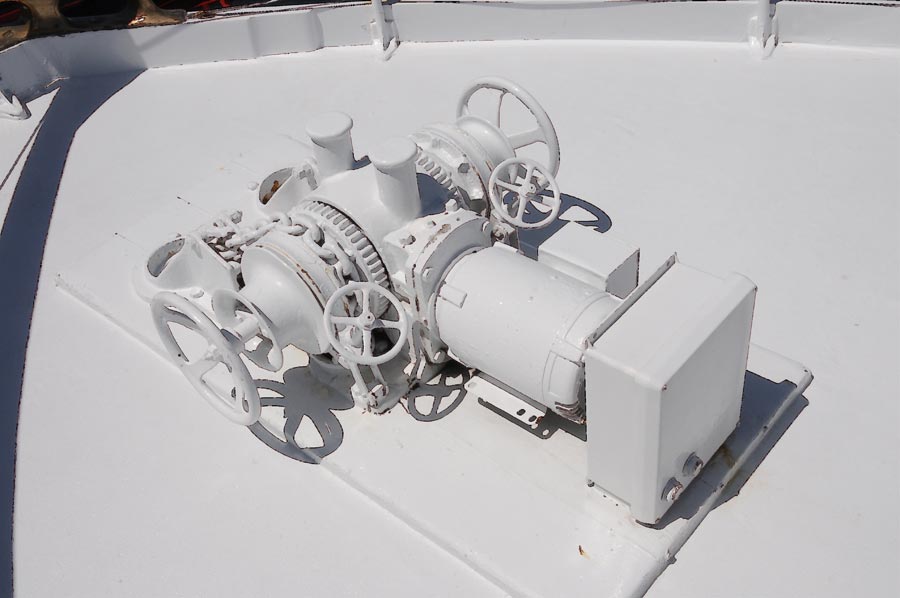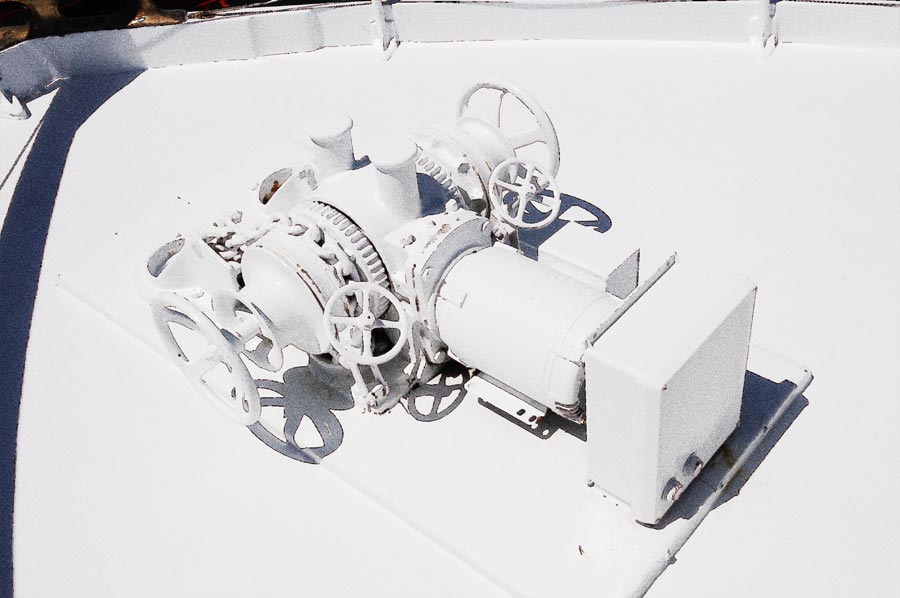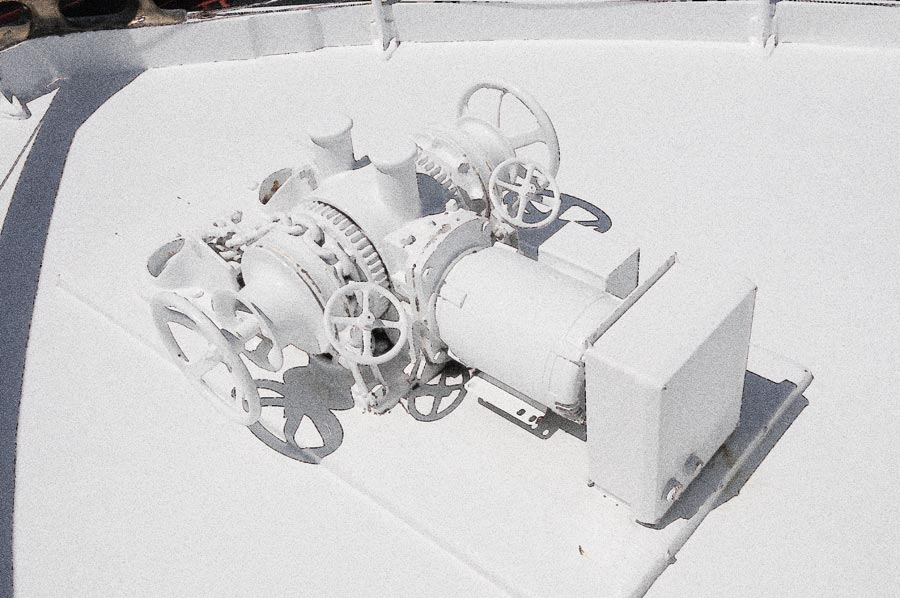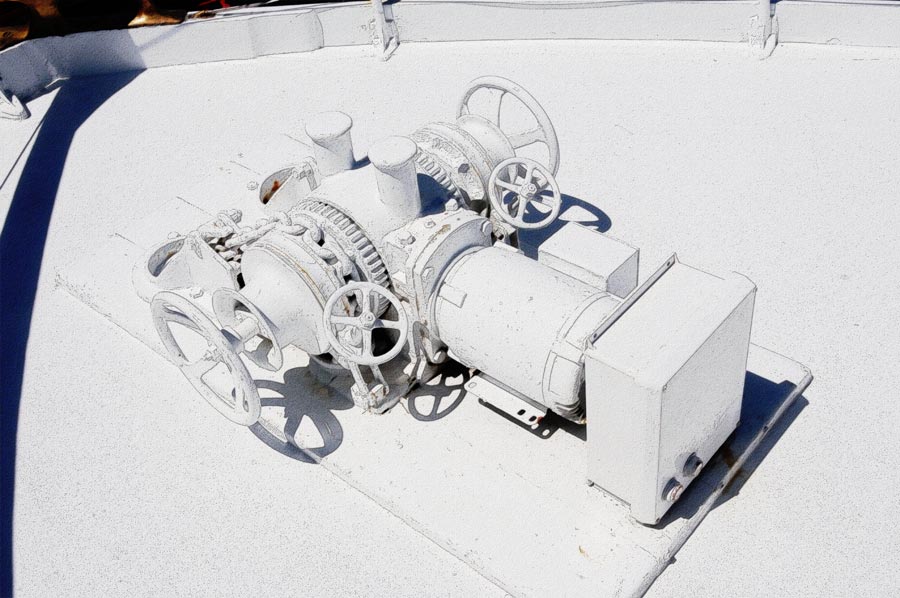|
Short of performing an iNovaFX Action on your own images, here's what to expect at full size. Latest update: 5/10/08 |
iLiners on Parade Take a prosaic image and bend it into poetry. by Peter iNova What happened to the Photo? The Photo is gone. Only its composition remains. Redrawn by someone who wears a beret. Processing an image with an iNovaFX Photoshop Action takes only a few moments. But what pops out of the original image is often something much more graphically compelling. We designed many of the Actions to create illustrative results that transcend their photographic beginnings. It helps to see an example of just what that means. At a wedding in Newport Harbor on an old iron and teak yacht from the 1920s we found an interesting anchor hoist mechanism. I like old gear—and this one had plenty of gears—so I took a picture of it. Not a powerhouse shot, just an interesting bit of technology that has outlasted everybody who first used it. In the back of my head came the whisper, "try some Actions on it..." Today I revsited the image and ran it through some of the iNovaFX Actions that are contained in our eBook, "ACTIONS! Photoshop CS5" In particular, I thought the iLiners were pretty informative. And here are the results. Each image can be examined at 1:1 camera pixel to computer display pixel magnification.
|
|
| The original Sultry Winch (rollover for the close up at 1:1):
Notes: The painted surface is white and about 80 years thick. I compensated a bit for the bright subject, but I wanted clear highlights, so this represents something of an underexposure. What you see here is the original exposure without any post-production processing. The lens was the Nikkor 18-200mm at f/18 and 1/1250 sec using ISO 640. As an image, I consider it to be close to the Big So What category, not particularly compelling and only mildly interesting to people who aren't anchor fans. It's the product of one of those "Oh, that's kinda interesting," moments, but because of its pedestrian nature, you can view the results with a more critical eye to the process behind the results rather than being caught up in loftier photographic values. In other words, if an iNovaFX Action can make this shot interesting, think about what your shots will produce. Artists often exercise a different view of the world of things, so what follows with iNovaFX Photoshop Actions' interpretations provides a different slant on the original vision. iLiners 1 through 5 One of the iNovaFX Action series is the iLiners. Here are eight different effects plus a number of options you may exercise once an Action is finished and gives you several layers to play with. We simply applied the iLinerCarnet option, and all the variations were generated in a few minutes from a single click of the mouse. These results are all completely the default outputs, flattened. Your results will reflect how you alter the original tonalities of your subject and/or play with the layers that are produced as History Palette snapshots for each variation. Variations include iLiners 3B, 4B plus 4C. That's how 1-5 becomes eight versions. iLiner 1 Without tweaking the original, this is the default result. Rollover for the zoom in. It's an effect somewhere out in the photo illustration or oddly realistic art zone. Upper mid tones have gone into highlight territory. iLiner 2 Here the effect goes to canvas. It's a nearly watercolor result with definite photographic overtones. Printed large, it raises more questions in the viewer's mind than it answers. That's not a Bad Thing. For this particular treatment a lighter original might be more appropriate. The blow-up tells more than the overview. iLiner 3A Major photo illustration moving through. A bold hand has yanked the photo out of the picture and replaced it with an almost iconic presence. Linework is almost wood-block thick. It has gained a primary simplicity, and colors in this particular subject have dropped out except for blushes of blue shadow fill and hinted rust spots. This produces a nearly cartoon-like treatment and works at all scales. iLiner 3B Watch out, pen at work. Followed by a tonal blotting effect that suggests a non-brush filling in the tones. This artist is one of those who likes to play lost and found games with your visual process. Very illustrative, just wait till you see how it takes to your images. iLiner 4A With this subject, iLiner4A is not as dynamic as we would prefer. Too simple and photographic. Rollover for the Zoom in, then Click to see the original image's tonalities. This particular effect is more dynamic with other types of subject matter, but iLiner 4 isn't finished yet. iLiner 4B More watery and inky, 4b is a definite artist's hand at work. The shadows have picked up a stipple effect not unlike certain Wall Street Journal portraits. You can't see it until you zoom in with a rollover. iLiner 4C Busy with texture, 4C presents a look of its own. The WSJ stipple effect is now more pervasive. A big print will show it immediately, but it doesn't show well when an image is reduced for the web. These shots are 4288 pixels wide in the originals, so you need to zoom in to see the effect larger on your screen. iLiner 5 A combination of texture, wet media and ink lines on toothy paper, iLiner 5 keeps more subtle shades while imparting a hand-drawn look. |
||
 Actions CU! (Close Up)
Actions CU! (Close Up)