|
Jump back to Breaking News...
|
Interaction
Gone Wild!
|
 Vincent Bockaert's 123Di™ is released. Vincent Bockaert's 123Di™ is released.
An E-book
for everyone. 123Di™ covers a myriad of interesting digital
techniques in general, then in depth.
Windows users can
use it directly, and Mac owners --such as moi-- can use it effectively
with Connectix's Virtual PC.

|
Vincent
Bockaert and I talked about his E-book a year ago. He wanted
to make a tool for digital photographers with in-depth expolorations
of image fixes, enhancements and techniques for all digital photographers.
Cool.
Now it
is real and you can touch it, today. Unlike my own eBooks, this
one plays in its own interactive window on your Windows machine,
rather like a video game. Only this time, the game is all about
accomplishing better images with your digital camera.
Here's
the press release, verbatum:
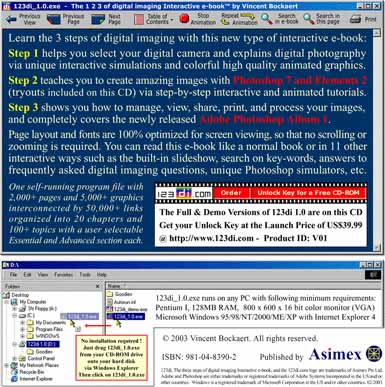
Singapore
publisher Asimex, owner of www.123di.com, has announced "123di™
1.0 - The 123 of digital imaging Interactive e-book™".
ONE FILE
This
new type of e-book consists of more than 2,000 pages containing
more than 5,000 graphics, interconnected by more than 50,000
links conveniently packed into one single self running program
that requires no installation. The e-book has an easy to use
9 button built-in Graphical User Interface.
TWO DIMENSIONS
1. Vertical
coverage of digital imaging
The e-book covers hardware such as cameras, scanners, batteries,
memory, CRT monitors, LCD monitors, printers, etc. Software wise
it covers in detail Adobe Photoshop Album 1.0, Photoshop Elements
2.0, and Photoshop 7.0, as well as software for data recovery,
CD cataloging, screen saver creation, image uploading, etc. The
e-book features just released and upcoming software and technology
such as the new Adobe Photoshop JPEG 2000 and RAW plug-in, Adobe
Photoshop Album 1.0, Nikon's digital SLR lenses, FijiFilm's Super
CCD SR, 3D LCD displays, etc.
2. Horizontal
coverage of digital imaging
The content
is split up into 20 main chapters and 112 topics. Most of the
topics come in essential and advanced complimentary versions
which are selectable by the user and also have a one page summary
at the end. The essential sections bring the user up speed easily,
while the advanced sections give in depth information and bring
the user to the next level. The Advanced sections go into more
detail, but are still meant to be understood easily through the
use of animated and interactive graphics. Many pages have interactive
animations and simulations wherby the user can click on buttons
and see the effect of his choice instantly. Some pages have as
many as 70 different appearances.
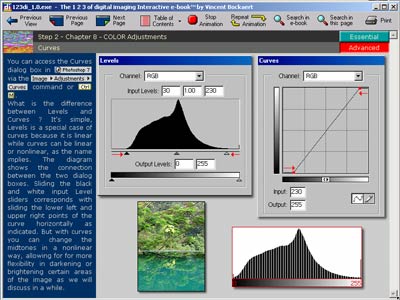
THREE STEPS
Step
1 helps you select your digital camera and explains digital photography
via unique interactive simulations and colorful high quality
animated graphics. Photography is explained from a digital perspective
with content varying from simple things like explaining pixels,
focal lengths, analog to digital conversion, etc. in the essential
sections, to specialized content in the advanced sections such
as explaining CCD and CMOS technology, JPEG compression, etc.
Step 2 teaches you to create amazing images in the "Pixelroom"
on your PC, the equivalent of the conventional darkroom. This
section is packed with step-by-step, hands-on, interactive and
animated tutorials. The essential sections are based on Adobe
Photoshop Elements 2, while the advanced sections use Photoshop
7 with tutorials varying from a single click fix up to professional
editing tutorials with as many as 120 screen shot frames. It
will teach you countless editing techniques such as the removal
of red-eye, removal of tourists from pictures, bringing out shadow
detail, creating panoramas, enhance color, advanced noise removal
methods, etc.
Step 3 shows you how to manage, view, share, print and process
your images, and covers the newly released Adobe Photoshop Album
1 in detail.
The Appendices contain a detailed user manual, index, and unique
interactive simulations of the Adobe Photoshop Album 1.0, Photoshop
Elements 2.0, and Photoshop 7.0 graphical user interfaces, whereby
the window, menu system, tool bar, and palettes bring you to
the corresponding explanation pages or tutorials in the e-book.
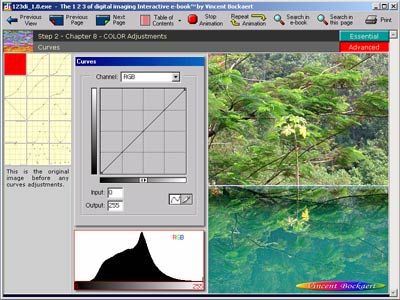
12 NAVIGATION
SYSTEMS
Page
layout and fonts are 100% optimized for screen viewing, so that
no scrolling or zooming is required. You can read this e-book
like a normal book or in 11 other interactive ways such as the
built-in sideshow, search on key-words, answers to frequently
asked digital imaging questions, "before and after"
images, use the unique Photoshop Graphical User Interface simulators,
etc.
AVAILABLE
NOW AT ONLY US$39.99
The product
will be officially launched at Booth J98 at PMA2003, March 2-5
in Las Vegas.
The e-book
is now available as a 62MB download from the Internet right
here.
A 10 MB free demo is also available at the same URL.
Mailorder will be available by the end of March.
The Good News is that you can download the entire eBook (65 megabytes
of it) and get the unlocking code from Asimex on the Web.
 Get our eBook, too. We have a secure order
page that will allow previous eBook owners to upgrade for low
cost, too. Or you can call direct and order from the publisher
by phone or FAX. Get our eBook, too. We have a secure order
page that will allow previous eBook owners to upgrade for low
cost, too. Or you can call direct and order from the publisher
by phone or FAX.
Phone:(310) 475 2988 (M-F 9-5 Pacific Time)
FAX (310) 475 9486 (24hrs).
© 2002
Peter iNova. All rights reserved. All photos by Peter iNova.
Do not reprint.
Simply add a link to this page.
|
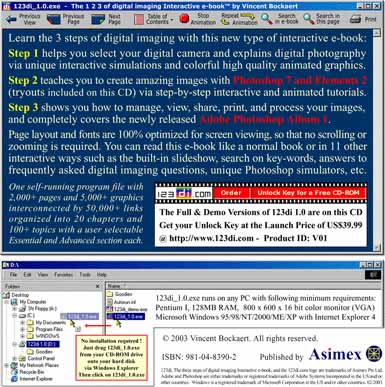
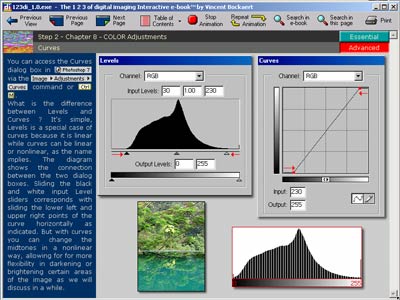
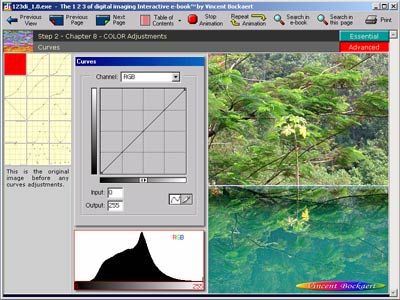
 Vincent Bockaert's 123Di™ is released.
Vincent Bockaert's 123Di™ is released. Get our eBook, too
Get our eBook, too