| Secrets of Digital Photography V6 iNovaFX! |
|
Jump back to Breaking News...
|
Truer than reality. All 59 folders full of the iNovaFX Photoshop Action Filters (would those be "iPAFs"?) are totally NEW-ish. New in the sense that ALL of them have been reviewed, tweaked, finessed, improved and ushered into a new level of usefulness. And totally new in the sense that nine folders are brand spanking new. For example: ALL of the ones that cover multiple operations now leave what Photoshop calls a "Snapshot" in the History Palette. If you never used the History Palette in the past, you will now, because these Snapshots collect the final results of trying several iNovaFX Filters on any given image. Now you can try lots of things on an image before deciding which one to save. Only a very few of the simplest, one or two-step iNovaFX Photoshop Action Filters don't do this, since they are so simple to re-perform if you need them. There are New iNovaFX Filters here, too. The iGeometry utilities, iGradFilter, iBCFisheye2Flatten, iBWPrintTints and iCrosstar groups were new in Version 5.0 and the iDynamicRangers were reworked from the ground up to give superior results from a bracket of locked-down exposures. Version 6.0 brings the iBC5.4K, iCC54k, iCFTinter, iCrop, iDots, iFishHelp, iLiners, iRustica and iVignette series. with six new pages of examples and instruction in Chapter 9, iNovaFX Filters. Here, as lifted from the icon-view window of OSX, is the complete contents of the iNovaFX_Filters folder. Each of these icons opens a world of improvement, enhancement or entertainment for your images. Click on an icon and jump to a description of what it contains.
This group of iNovaFX Photoshop Action Filters is geared to the special needs of the CP5000 (CP5K). The contents cover several ideas.
Two utilities
for turning shots made out of an airplane window into good looking
color. It's always amazing to see how blue and hazy images look
in the camera when your eyes saw the scene more realistically.
These tunable iNovaFX Filters
I like black and white photography. Dogs and cats see in black and white because they have no cone cells in their retinas. Birds and humans, outfitted with these color receptors, see the world in living color, but it took artists to find the potential of black and white imagery in drawings and painting long before photography came along. The first photos were ONLY B&W and the film of the day was rather red-blind, making people look sunburned. Now it is a special effect. But we have a history of knowing what B&W shots look like, and it isn't simply draining the color out of an image. B&W film sees the world of color in a unique way. These iNovaFX
Photoshop Action Filters convert your color image into the look
various idealized black and white films would have seen them.
Five basic variations are available and a specialty filter that
lets you produce the effect that a color filter over the lens
would have created is also
Fine black and white printing is available with modern ink-jet printers. In the world of fine black and white printing, subtle tonality shifts have often been used to give the image character. Sepia prints are an obvious example, but cold, subtle blues and warm subtle colorations can give a monochrome image distinction. Here are
14 variations that let you play with the ideas--in a few seconds--that
might take a wet darkroom hours of tweaking and years of experience
to accomplish. (Or the person
The example
here is with the fisheye lens on a 950 shooting at full tele
zoom. If it can fix this,
Barrel distortion correction comes to the Coolpix 5400 as well. These fix every scrap of barrel effect from the wide zoom position of the lens. And a second version fixes the combination of camera plus WC-E80.
Included are special versions that take care of the slight barrel and pincushion distortion of the WC-E80 and TC-E15ED converter lenses.
Image barrel
and pincushion correction for the CP5000. Special, more complex
formulations iron out the distortion of the WC-E68 lens, making
this combination the
Image barrel and pincushion correction for the CP950 and CP775. These cover all the converter lenses from the two wide converters to the two tele converters and the Fisheye converter when set to full tele. Many people
missed the idea that the diminutive CP775 could adapt the full
range of optical converter lenses. A clip-on adapter lets this
simpler camera use them all. From
Image barrel and pincushion correction for the CP5700. These cover
all the converter lenses from the two wide converters to the
two tele converters and the Fisheye
Image barrel
and pincushion correction for the CP990 plus the added effect
of built-in See the iCrAb series, below.
What if you shot an image at the Fisheye2 setting in your 950, 990, 995 or 4500 and decided you wished you could convert that hugely barrel distorted image into something with straighter lines? Or even, perfectly straight lines? The result would be Mega-Ultra-Super Wide angle, all right, but can it be done at all? Now it
can. This new iNovaFX Photoshop Action Filter pulls off the seemingly
Did you shoot with the wrong white balance selected? Incandescent setting when you went outdoors into the sunlight, perhaps? Or maybe just the opposite? No worries,
mate. These will get your
Did you shoot with the wrong white balance selected? Incandescent setting when you went outdoors into the sunlight, perhaps? Or maybe just the opposite? Here is
color fixing for a variety of situations. Four versions of Daylight
white balance shot in Incandescent lighting give you great control
over this type of error, which is
It's simply too darn easy to leave the white balance on the wrong setting. Three versions
of Daylight white balance shot in Incandescent lighting give
you great control over this type of error, which is Plus a filter that moves you to normal looking white balance when you shoot indoors with Daylight selected.
Did you shoot with the wrong white balance selected? Incandescent setting when you went outdoors into the sunlight, perhaps? Or maybe just the opposite?
Want to tweak an image a tad warmer or cooler? These symmetrical filters do just that--a blush bluer or a blush redder up or down the color temperature scale. Their symmetrical
nature means you can click in one direction, then reverse yourself
by clicking the other. If you click five warmer and two cooler,
it's the same as if you had clicked three warmer. For best results,
start at the beginning with three warmer, then
Beyond
simply warming and cooling an image is the realm of precise CC
filtration. This Action sets up super-tweak filtration the way
it is practiced in a chemical darkroom. Layers of filters give
CMY control over the shot while exposure compensation keeps the
values right where you want them. Flatten and Save when you finish.
Color noise shows up as a random blotchy pattern in large areas of smooth color. Five of these are variations on color noise removal. Try them all and decide from reviewing the Snapshots which one suits you. Three of these remove overall noise while working hard to preserve detail and edges. We have all seen so-called "Noise" filters that make flat areas of the image take on an airbrushed, unrealistic look, but these avoid that effect to a great degree. The iDeJpeg
Filter pulls off an interesting effect. It lowers the impact
of noticeable JPEG artifacts without compromising image detail.
This filter could let you shoot at the space-saving Basic compression
while printing images you would swear were obtained
Using a slide copier to grab the images of color negatives is a challenge. These four filter utilities get you closer to reality quicker.
For instance,
bright colors go
A veritable treasure box of artistic effects that you can apply to your images. These turn photography into all sorts of graphic artwork. Fourteen of them create variations on oil, tempera, gesso and watercolor paintings. Several are utilities to prepare an image for greater effect. A few cause your picture to emulate Kodachrome, both I and II. These will
keep you entertained for hours, the
Who would have thought that manipulating the local areas of an image's contrast would cause such dramatic results? These show how contrast enhancements of different types can do just that. The Police Evidence Labs like this one because the results are repeatable: "So, officer, you are telling the court that you MANIPULATED this image to get the result you wanted? That's deplorable! Manipulating evidence is a crime!" "No
sir. I merely ran the 'iNovaFX iContrast5-Xtreme Photoshop Action
Filter' on the image and got the result you see here. It is exactly
the same result if you or any member
Chromatic aberration is a phenomenon of color fringing in the corners of images. Certain conditions provoke this in the 950, 990 and 995 cameras so these Filters were developed to better control the effect. Eleven
variations give you a lot to play with. They work on any images
from any camera, actually, so they represent a first strike on
this artifact. Two variations even are tuned to diminish "purple
fringe" effects that
The pixels from 5MP cameras are just as finely detailed as those from 2MP, 3MP and 4MP cameras. Crop a slice out of the optical center of the 5MP frame and you gain tele and lens quality (no soft corners) improvements. This is
a simple, precise crop utility.
Magic! One of the cool effects in photography is the cross star filter. The problem with them is that they are NOT controllable. Each version of these physical filters behaves differently and once they are in the shot, there is no such thing as removing or diminishing them. The iCrosstar variations let you add them at your leisure, later, on your computer. Not only that, but they can be controlled AFTER they are generated. You can make them stronger or more subtle--or even give them new color for an effect no glass filter can touch. A special
utility is included that prepares images for better crosstar
results, and a special "carnet" version runs every
one of the eight Filters all at once, filling the History Palette
with still-tunable Snapshots.
CRV means Color Re Vector. These steer colors around in creative or useful ways. Several pull more natural images out of Sodium Bulb lighting, that yellowish outdoor lighting you see on airport tarmacs and in parking lots. Others rescue faded transparencies from decades-old fading that has shifted their color. The XRedEye
group diminish red Two steer
the colors from CP950 and CP990 cameras toward a iDeNoiseHiISO.atn --11 Filters.
These scrupulously diminish grain build-up without compromising detail. Some grain remains--that's only natural--but with several variations at your fingertips, you have power over the gritty look of higher ISO images. They all leave Snapshots, so you can try them out and compare the results.
Here are effects no darkroom can emulate this easy. These are special artistic looks that are either unique to digital photography or hard to get right in a wet darkroom. The iLumibloom and iBloomArt series have to be seen to be appreciated. One famous designer, the legendary Harry Marks, found that he could take a sharpness-compromised image and create an artistic, and sharp, result with one of them. Which one? Try them and find out. Here also
is the iFleshTona. This filter performs an effect that has seen
recent popularity in advertising and illustration
Popular with Fox Television Network today is a poster effect they've been using with portraits of their stars. It's a dotted overlay that reminds your eye of printing dots without the totally disruptive effect real large scale printing dots inevitably bring. Now you
can star in your own poster-scale image enhanced with this technique.
Six variations plus a dot intensifier.
Completely re-written from the ground up, these let you gather a bracket of images in the camera, stack them together in Photoshop and derive an image with as much as four whole stops (!!!!) of greater dynamic range. Now we are talking dynamic range from simple JPEG images that exceeds the best film, Foveon, or $30,000 digital camera!!!! It combines the three images in a way that integrates the exposure extremes from all three shots into a single image ready for your final adjustments. Colors and tonalities are MUCH improved over a single exposure.
Is THAT a digital image down there? Or is it a blow up from a film transparency? Surely it must be the latter. Ha, ha! No it isn't, and don't call me Shirley. Entertaining beyond words, these are all revamped for Version 5. Each one takes your image and surrounds it with a plausible film border. You know, the sprocket holes from a chip of 35mm film, or the characteristic border from a 4x5 sheet. One even makes a roll-film border that has edge fog!
Digital
images sometimes miss the look of film. These three Filters adjust the internal dynamics of images for a look that emulates the look of film images.
Fishing
with a camera is fun. Zoom into that Fisheye converter and you
get a fabulous point of view plus things you never expected.
Soft image corners and a bit of chromatic aberration, for instance.
These Filters tweak those effects out of the picture.
Flare is a peculiar type of chromatic aberration. It shows when contrast between areas is high. Very high. And it throws off a purple, cyan, blue or magenta flare. These reduce the color of the flare so people's eyes don't lock in on the unexpected color.
Long exposures pick up noise from blow or compromised pixels. Some cameras have an NR function that helps eliminate that, but the NR formula is only one level of control and sometimes leaves artifacts in its wake.
Each of these is more of a printing utility than a filter. You must open four images of any size, but all in comic-strip reading order, and all of the same orientation, vertical or horizontal. These will all be scaled and placed on a single page suitable for printing a letter-size page of impeccable resolution. It does NOT matter what aspect ratio these images are, as long as they are 3:4 or narrower. Images that are 3:2 qualify as narrower. The four images will appear on a single US Letter or European/Canadian A4 Letter page print out, and if your printer has been sufficiently alerted, you can finish the operation with an automatic print out. Or save the resulting image for later printing.
Shoot a picture, and if you look very close, you can see a bit of grain in it. But with these Filters, you can shoot a string of 3 to 6 lock-down images and bring them all together into a single, grain-free image. Each image is blended into its brothers in a way that causes the individual exposures to cancel out each other's grain structure.
Ever hear of the NASA image processing technique called Retinex? Not many have, but it is an interesting enhancement technology. It makes digital images look better in print, and there are four iNovaFX Filters here that emulate some of the Retinex look. Also, here are a super Sepia on Old Paper set of filters that emulate the look of hundred year old prints. The iMProve
series are a blend of techniques that are geared to making your
digital image look better in a way that would defy a viewer's
analysis. They just look--well,
These fast utility actions change the geometry of a shot without other corrections. Three force any size image to 2560 x 1920 in various ways, with and without aspect ratio changes. Two force any size image to 2048 x 1536 or 2048 x 1364 (3:2) with or without trimming.
Hard spectral highlights can be cruel in a digital image. Sometimes they make little dots of white surrounded by outlines of black, the way TV images often do. These don't look realistic. What they need is a bit of Glare Flare--a small scale diffusion that spreads out and covers that black outline. These seven
variations give you the effect of seven degrees of tight diffusion
that tracks ONLY the highest highlights. Some let you color the
diffusion overlay, something
Cinematographers know that the sky is brighter than what's on the ground. They often place a soft-edged neutral or warm or cool "Grad" filter in front of the camera lens for shooting certain scenes. The filter looks like a dark part gradually transitioning into a clear area. The dark part is most often in the top of the image where it brings the intensity of the sky into greater balance with the ground. These six
filters do that to your digital images. The "Carnet"
utility performs ALL of Note: These are referred to in the eBook as the iSkyGradFilter.atn collection.
These Actions do four handy things:
Move out of the way, Hayes Island Effect. Here are 8 variations in five groups of photo-to-art conversion that will stun your eyes. Simply the best of their breed. There's even a Carnet Action to manufacture all 8 versions at once so you can pick and choose. And a utility
to help the process.
The Utilities are more like instruction sets. You load 16 images in their comic-strip like sequence into Photoshop. Any size. But all must be either horizontal or vertical. Running
the appropriate filter shrinks each image into a 4 x 4 grid of
images that reads
Polarizing filters work on the physics of light, but in photography, they are almost always used to darken skies for a more dramatic look. No need for the physics here, the color of the sky becomes the trigger for these Filters. With ten variations, your bases are covered for virtually all images that need more dramatic blue sky effects. In the image at right, the original sky is in the middle. A physical polarizer is on one side and the iPolarSky Filter is on the other side. Can you tell which is which? The iPolarizeSky3
is on the left and holds detail around the delicate
These are in 8 groups that draw from Photoshop's Plug-In Filters. They represent a huge range of special effects you can apply to images, ranging from line drawings to warping, from artistic effects to things you never imagined. Some merely represent sane choices for setting up a Photoshop Plug-In. Others orchestrate dozens of steps to achieve a new variation, a new effect or a new look.
Rustic aging effect inspired by Linda Butler's ITALY In the Shadow of Time book of ocher-tinted photographs. Three variations
plus a Carnet Action that turns your image into all three in
under a minute.
It's easy
to find images with the sky looking fine but the shadow areas
looking very dim, indeed. When you have a shot containing good
looking highlight areas but murky shadow detail, try these. Each
lifts shadow detail in a slightly different way while leaving
Digital image sharpness is a variable thing. These eight
filters give you control over it
I want more ISO sensitivity, sometimes, and these Filters allow me to shoot at EV-1 or EV -2 or more, and still get a picture. By shooting with an EV reduction dialed into the camera, I can get faster shutter speeds. Sometimes you MUST use a faster shutter speed, y'know? But then the images are underexposed. Well, at least they are underexposed by a predictable amount. These iNovaFX Filters lift the values of your image to make them look like they were shot at ISO 1600 or 3200, for instance. Some even
let you bring up the
It would be nice to have an image turn into a stamp. These three Filters do just that, converting your image into a small, medium or large size stamp with perforated edges. The scale
of the image has to do with how many
Got vignette where you don't want it? Perhaps you don't have vignette where it would look good. Both ideas are available through this series. You might be surprised at people's reactions when you add some corner darkening. It has a charm all its own. You can
correct or augment your images with this set.
Here is a folder with the previous iNovaFX Photoshop Action Filters in it, just as they were originally written. If you are already familiar with them, you won't have to hunt around for the old CD in order to load them into your Actions Palette in Photoshop.
|
|
 iAerialShotCor.atn --2
Filters.
iAerialShotCor.atn --2
Filters. Zoom lenses--ALL of them--have
barrel distortion and/or pincushion distortion. Especially at
the extremes of their range. These actions fix the CP4500 at
full wide zoom, wide plus the WC-E63 converter, and at tele zoom
using the TC-E2 converter.
Zoom lenses--ALL of them--have
barrel distortion and/or pincushion distortion. Especially at
the extremes of their range. These actions fix the CP4500 at
full wide zoom, wide plus the WC-E63 converter, and at tele zoom
using the TC-E2 converter. Now images have straight
lines, making architectural shots look better. They can even
be used to stitch together panoramics.
Now images have straight
lines, making architectural shots look better. They can even
be used to stitch together panoramics.
 iCC775.atn --2 Filters.
iCC775.atn --2 Filters. Strange
phenomena show up in color negative conversions.
Strange
phenomena show up in color negative conversions.
 eye
effects without ruining natural eye color.
eye
effects without ruining natural eye color.

 iFourPrint.atn --2 Utilities.
iFourPrint.atn --2 Utilities.
 iPolarizeSky.atn
--10 Filters.
iPolarizeSky.atn
--10 Filters. iRustica.atn --4
Filters. --NEW--
iRustica.atn --4
Filters. --NEW--
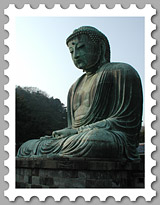


 Get the eBooks
Get the eBooks