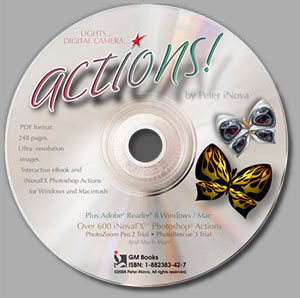|
Actions are hidden, but not very. |
Q: Hey, I see less than 100 Actions! You promised hundreds! Where are the rest of them????? A: Photoshop hides them! Your computer shows you packages of Actions, not the individual Actions themselves. What you are looking at is under 100 FOLDERS. Individual Actions are inside folders that group them in logical ways. Load all the folders, then open them up in Photoshop's Action Palette, and what do you know; hundreds and hundreds of iNovaFX Actions, all ready to help your digital darkroom.
Many work in PS 6, too, but you really should upgrade to the latest version of Photoshop CS2 /CS3--they are terrific.
On your computer, you can see the folders, each with its own name ending in ".atn", but your computer can't show you each individual Action as a named file, because they're not computer files. All your computer can show you is the folder. Only Photoshop knows how to open them, since they're in a custom Photoshop format, which is not Windows or Mac related. Q2: Can I give these away to friends and neighbors? A: Absolutely NOT. They're all original, customized and copywritten. Let them buy their own eBook! Or buy one for them as a gift. These were not free, nor are you free to distribute them beyond your own personal computers. Giving them away is piracy and theft. We do, however, offer rewards to people who identify pirates. Be aware. Important note:
Put the eBook on a thumb drive along with the Actions file and use it wherever you go. The DSLR series is all on CD, but the ACTIONS! eBook is available on CD or preloaded on a 1GB USB Flash Drive for maximum convenience. Q3: Will the DSLR-included iNovaFX Actions work on all size images? A: Some will, others won't. The newly-updated ACTIONS! eBook contains iNovaFX Actions that run on almost any sized image, but to do that, we established an upper size limit of about 14 megapixels. Some of these Actions convert the image to a "standard size" before applying their magic. It may be larger or smaller than your original. Actions that come inside the DSLR-series of eBooks are often customized to the specific size images that specific camera produces. Q4: Can I sell the eBook? A: Only if you agree to erase, discard every shred of it from your computer and discard any Action copies in every Photoshop you have used them with. Please contact us to let us know that the copy we see for sale on the internet isn't a pirated dupe. |
|
 Check the last few pages of Chapter 10 in the DSLR series eBooks. Chapter 0 in the ACTIONS! eBook gives you the same information. Ah, there they are in a helpful summary. Some of those folders have over 20 individual iNovaFX Photoshop Actions inside, ready for you to open them into the Photoshop 7, CS, CS2 or CS3 Actions Palette.
Check the last few pages of Chapter 10 in the DSLR series eBooks. Chapter 0 in the ACTIONS! eBook gives you the same information. Ah, there they are in a helpful summary. Some of those folders have over 20 individual iNovaFX Photoshop Actions inside, ready for you to open them into the Photoshop 7, CS, CS2 or CS3 Actions Palette.  Use the Actions Palette's List View to see them as folders you can open to see the individual Actions named in the text. Button View works, but it dismisses the folder grouping priority, somewhat confusing the organization idea.
Use the Actions Palette's List View to see them as folders you can open to see the individual Actions named in the text. Button View works, but it dismisses the folder grouping priority, somewhat confusing the organization idea.