
|
Here is a two page spread ripped right out of the Nikon Coolpix eBook, but the same pages appear in the Sony eBook, the Canon eBooks and DSLR: Nikon D70 eBook, too:
If you said, "I can't read that, it's too small. What's so bloomin' high res about that?" you'd be right. The eBook brings up one page at a time, not a spread like this (unless you wish to display it this way at your option), but this shows the page layout. And here you can see the constant presence of interesting images, examples, and screen shots. Click on the reading woman for a 200% and 400% actual size view. Above are two facing pages from the Photoshop in Seven Easy Lessons section that appears in both Nikon and Sony eBooks. The photos are such high resolution that you can zoom in on them up to 400% in Adobe Acrobat, without bumping into pixels. Some pictures allow even greater enlargement. And that's true throughout the eBook. It's the electronic equivalent of putting Lot of good that does you staring at this image, I know. This one is less than 50% size. The PDF page is designed to be most easily read at 100%, 125%, and 150% sizes on an XGA-sized computer screen. Of course, Acrobat lets you choose whatever is most comfortable for you. Color thumbnails running down the side of the PDF page facilitate browsing, and with pages that all contain color images arrayed in unique compositions, it's very easy to navigate by shape and color. You are very likely to remember a page by its general look when browsing back to it. Even at this scale you could spot the page with all the small accessories on it, the one filled with images, the ones with charts of data on them, the one explaining 3D, and the ones showing panoramic images. Note: The thumbs on this page are only half-size and you can still tell what's going on. Plus, the whole thing is interactive. Many interactive links embedded in the text along with bookmarks let you jump anywhere in the eBook from anywhere in the eBook. The high-resolution, single-file version that zooms to "merely" 200%, has the complete stream of all the pages in the book as well as the bookmarks for fast, fast interaction. The Ultra Resolution file allows the 400% enlargement (more in some places) with the exact same text. New in Version 6 of the Nikon eBook and Version 2 of the Sony eBook is the expanded degree of interactive A/B/C animated examples easily accessed with a mouse rollover and click. Imbedded movies are here, too, showing and explaining things that are more than a thousand words worth. We've put a lot of interaction into this volume, and it makes your reading, browsing, jumping around and scanning for pages easy. Images in the newest chapters are interactive, as well, and they respond to mouse roll-overs and clicks that allow you to see direct, layered comparisons of interesting visual ideas. People are responding with enthusiasm. Check the reviews. Now you can order it. See the Order Page. |
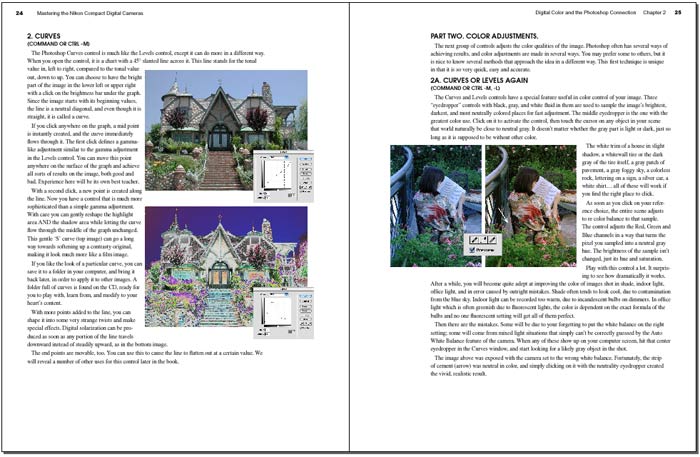
 your face within four inches of the page, something almost nobody ever does. If you did, the printing dots would be amazingly large, but in the eBook, they don't exist, so you can zoom in for a real close look.
your face within four inches of the page, something almost nobody ever does. If you did, the printing dots would be amazingly large, but in the eBook, they don't exist, so you can zoom in for a real close look.