January
5, 2001, Burbank California.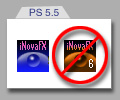
New iNovaFX
PS Folder Replacement Secret
Like I
was saying, "The cure is worse than the disease. A rotten
apple can spoil the whole bunch. And a PS6.0 filter in a folder
intended for your Photoshop 5.5 won't load...
"...Once
there, you will be asked a question only eBook owners know, and
then you will be shown how to find the replacement folders so
you can download them and get happy again..."
eBook owners
will have no problem answering this question, but those who don't
have the eBook will not know the answer. Answer the question
correctly and you will be transported immediately to the Magic
Page where you can download the iNovaFX PS 5.5-compatible files
that give you access to the iPSStylize.atn and iDimroomArt.atn
folders.
These have
the correct filters in them. Just copy the folders to your desk
top and use the Actions Palette to load them into Photoshop.
Click on
the button, then enter the first word in the Gallery's body text.
Use lowercase
letters only. (Netscape
browsers ask for it twice. Dunno why. Just enter it again.)