
|
Hey, did you notice that these are in the D80 eBook?
|
iNovaFX Actions in Photoshop CS2: A sea change? (Note. Although this page was written about D70 Actions, it applies to all of them--especially if you are experiencing any sort of "issue." Virtually all of the D70 Actions appear in customized form in your eBook.) In DSLR: Nikon D70 there are 466 individual Actions. When they were written, Photoshop 6, 7 and CS behaved in certain ways that allowed compatibility across Mac and Windows versions of Photoshop Actions, and that was a Good Thing. Then Adobe produced Photoshop CS2, which added a number of new functions and thoughtlessly deleted a few. Apparently they didn't consult with me when they made these changes. No, I don't recall their contacting me for an okay. So there you have it.
Most of the D70 iNovaFX Actions work just fine in PS CS2, but a few don't, and it will drive you nuts trying to figure out just why. You see, when you Name a folder full of Actions, XYZ, it lands in your computer as XYZ.atn, the suffix identifying the file as a an AcTioN. Then, if you load that file in PS CS, it arrives as XYZ.atn. At least that's the way it worked on the computer that created them. So if the contents of XYZ had one Action that used other Actions, it would look for a folder called XYZ, not XYZ.atn. Are you still with me? Meaning that if you didn't name the folder "XYZ.atn" before you saved it, so the contents would be able to identify their own folder, the action would produce a message something like this:
Some of the iNovaFX Actions in the D70 set bump into this nomenclature limitation and fail to recognize that the folder holding the goodies is the same one the current Action is in. I think they (Adobe) could have fixed this with one or two lines of code, but oh, well. The Legend of .atn Here's how you fix it with four characters; .atn. Any D70 Action that appears to fail should have its name examined. If it thinks it's looking for a folder that is in the format Name.atn, but you don't see the trailing .atn, then change the title of the folder by adding dot a, t, n. Tests here at iNovaLabs indicate that this may take upwards of five seconds for student typists and for experienced Internet bloggers, under one second. Double click on the folder's title, and it should become easily re-named. Actions that will need this tweak include the iMulti-print, iHalcyon, iBCFisheye and others. As always, if you spot an iNovaFX Action that fails you, get in touch and tell me about it.
In DSLR: Nikon D70 there are 67 folders of iNovaFX Photoshop Actions with a total count of 466 individual items. When DSLR: Canon Digital Rebel appeard, the number of folders had grown to 68. With DSLR: Canon EOS 20D, the Actions folder count had risen to 73 and DSLR: Canon Rebel XT lifted that number to 77 folders of Actions. DSLR/Rebel XT contained 528 individual Actions
Within each eBook, Actions are written, refined and adjusted to each new image size. Even Canon's slightly different 8MP images in the EOS 20D and EOS 350D (Rebel XT) required some small adjustments. All of the iNovaFX Photoshop Action Filters made for the 6.1 Megapixel Nikon D70 are compatible with D70s and D50 cameras. All of the Actions written for the Nikon D200 are compatible with the Nikon D80 camera. Most of the Actions in ANY eBook are not file dimension specific. They will work with any digital image. Of the 466 iNovaFX Photoshop Actions in the D70 eBook, many folders were brand spanking new when compared with prior eBooks for Coolpix and Sony compact digital cameras. As iNovaFX Actions have evolved, their functionality evolved. Most create History Palette Snapshots as they operate. These most often show as multi-layer results named for easy identification. You can make adjustments to layers after the Action has run to customize the image to taste. Versions of Photohop always introduce new features, and some of those cause an Action to be limited to current and future versions without backward compatibility. Only a very few of the simplest iNovaFX Photoshop Action Filters don't leave named Snapshots, since they are so simple to re-perform if you need them.
By the D200 eBook's completion, the iDynamicRangers series had grown an important newcomer, the iDRv3-series which concentrate on specular highlight control. Roll over the image at right to see what the limit of JPEG imaging is compared to the result from the iNovaFX Action. The D70 eBook's brought iCFTinter, iCrop, iDots, iLiners, iRustica and iVignette series 146 of which were exclusive to the D70/D50. Here are the groups of Actions and Action Filters organized by camera:
Barrel distortion. Who needs it? But every zoom lens has the effect to some degree. Not any more. Here are Wide Zoom and Tele Zoom, plus some special Intermediate Zoom de-barrel Actions that make your Nikkor zoom lenses architecture perfect.
Barrel distortion fixes for the EOS 300D Digital Rebel.
Barrel distortion fixes for the 20D.
Barrel distortion fixes for the Rebel XT.
Barrel distortion. Nikon D200. Here are Wide Zoom and Tele Zoom, plus some special Intermediate Zoom de-barrel Actions that make your Nikkor zoom lenses architecture perfect.
Nikon's 10.5mm DX Fisheye-Nikkor is a superb lens. So why stop with merely superb? Read about it here. These four Actions absolutely flatten the 180° fisheye images into straight line, ultra- and hyper- wide-angle images.
Sigma 8mm fisheye on Canon 4 Actions absolutely flatten the 8mm fisheye images into straight line, ultra- wide-angle images.
ISOs all the way up to 6400 These Actions bring ISO 3200 and ISO 6400 to your camera. Simply shoot with EV -1.0 (for ISO 3200) or EV-2.0 (for ISO 6400) and run the Actions later.
Go beyond reasonable. Take it to the limit. Here are six ISO lifting Actions that are calibrated in one-stop upward increments from one to six. Take that ISO 200 image all the way up to ISO 12,800! Crazy.
Rollover the example at right Similar results spring forth from Nikon and Canon images
Chromatic Aberration is rare and/or minor with Nikkor and Canon lenses, but you can put all sorts of optics on your camera, and some will benefit from adjusting the causes of chromatic aberration. So here's a kit of elements that lets you tackle nearly ANY color fringe effect. Red/Cyan and Green/Purple are covered with separate red and blue channel adjustments. Green is assumed to be correct. Produces pristine results with PS6 and above.
Flare arises from color splash due to extreme contrast or ultraviolet in the spectrum of light sources. That can force the image chip to portray color where your eye sees none. These two actions help, especially for shots that include night lighting where bluish, purple-ish and UV flare happens.
In concert with three-image panoramics shot under specific shooting conditions, these Actions facilitate the basic setup. They're used with a specific tutorial in the eBook.
To be used with a specific tutorial in the eBook. Facilitates setup and stitching of long tele images.
This group of iNovaFX Photoshop Action Filters is geared to the special needs of each camera. The contents cover several ideas.
Contrast adjustment of images that produce longer scale shadow and highlight tonalities in a repeatable form. Since the variations are locked, images improved this way are consistent among strings of exposures. Photos shot of a single subject can be batch processed for a common look for prints. The Police Evidence Labs like this one because the results are repeatable: "So, officer, you are telling the court that you MANIPULATED this image to get the result you wanted? That's deplorable! Manipulating evidence is a crime!" "No sir. I merely ran the 'iNovaFX iContrast5-Xtreme Photoshop Action Filter' on the image and got the result you see here. It is exactly the same result if you or any member of the jury would have gotten if they did that procedure themselves."
When images are underexposed--sometimes on purpose--shadows loose detail. Here is a special contrast manipulation series that targets shadow areas exclusively

These are color correctors that rescue images shot at the wrong color balance. Of course, YOU would never make this sort of mistake. I just included these Actions for when somebody else uses your D70. Yeah, that's the ticket. Rollover the image to see how close the repair can look--you know, just for emergencies only. Separate groups fix images shot in Type Ia, II and IIIa and variations help steer images back to relatively normal results.
Rollover the image at right to see the effect of the iGradCBlue (a version that preserves bright highlight detail). Now consider this: There ain't no such thing as grad filters for fisheye lenses. The ONLY way you can add this very filter-like effect to a shot like this is in a digital darkroom. New in this set are geometrically re positionable, distortable and rotatable grad filters that are larger than the image frame. Utility Actions facilitate setup and crops.
Vignette effects can be good or bad, depending on your preference. Bad when they appear unwanted, good when you use the effect to emphasize the center of the image or direct attention away from corner details. This series achieves both. You may adjust corners lighter or darker, flattening tonalities or adding depth.
How about a storyboard (comic book style) of your images in vertical or horizontal --or even skewed-- format? This Action makes horizontal, vertical and twisted pages using your favorite 16 images. Instructions guide you through the process. Canon 20D, Rebel XT and Nikon D200 eBooks include extra and more exotic variations.
A collection of pseudo film borders let you frame your DSLR images as 4x5, roll film square, roll film rectangular and 35mm film frames that are accurate portrayals of these film formats. Where possible, exact measurements of the film format standards and border markings were used, adapted in ways that are graphically convincing.
These aren't simple "look alikes," they're technically correct and because the borders are drawn by Photoshop, they're at full resolution. When printed, the effect is that the entire film frame has been included. Some cropping and/or re-composing may be needed to make your digital image fit the frames. Utility Actions make this a snap.
Border your image with a graphic stamp treatment. The perforated holes make your image look like several sizes of photographic tear apart stamps. No fair putting these on letters--besides,they're graphic, not realistic.
A graphic treatment that suggests a printing dot effect without being as disruptive as real printing dots. Very stylized. Adds visual interest to the right kind of image (portraits recommended). Variations include constant size and brightness-sized dots.
These Actions bring the same sort of looks to your images. But your images don't have to be science fiction. Rollover the example to see the original.
Simply blurring an image in Photoshop doesn't make it look the same as de-focusing a lens. PSCS' new Optical Blur effect helps a lot (not available in PS 5, 6 and 7), but these iNovaFX Actions are modeled on real lens appearances.
Fluorescent lights don't look quite right. And the reason would be that they deliver light from glowing phosphors, not glowing filaments. Shooting the wrong color balance under Fluorescents is easy. Just set the camera to Sunlight or Incandescent. This Actions fix those shots.
Digital images may be manipulated like 4x5 camera swings, tilts and geometric corrections. Here are two Actions in support of the Perspective Control lesson within the eBook.
Martin Scorsese's "The Aviator" employed a visual treatment suggestive of two-color Technicolor images of the 1930s. Here are three variations of that look for your images. Each version works best with different images, so you may need to try all 3 to arrive at a "look."
Frank Miller (graphic novel virtuoso) and Robert Rodriguez created Sin City in HD video adapting a stark, contrasty, spot-color (usually bright red) stylized visual treatment. Now you can, too. Here are five versions and helper Actions to bring a dramatic look to your images.
You can buy the Lens Baby optic for your DSLR and shoot amazing fantasy images with it. A bellows and moveable lens put interesting out of focus and selective focus effects at your fingertips. But once shot, you can't undo the effect. The iBaby Actions let you get similar effects from ANY image, past, present or future. And they save you the purchase price of the $150 lens. Included also are the iToy Actions that make big scenes into seemingly table-top views staged with toy vehicles, dolls and miniature cities.
I have nothing against glass filters, except for the "haircut" phenomenon, meaning that once the hair is cut, there is no un-cutting possible. So wouldn't it be nice to have an un-filter as a filter? Our iCrosstar, iGrad and now iHalo series are just that.
No longer are the tough optical effects merely the domain of exotic glass and micro-etched holographic effects. The iHalo series simulates the circular smears one gets with certain exotic optical filters--triggering off only the highest brightness pixels. Utilities help shape the image for best effect. One version even creates a spectrum rainbow effect around each bright highlight. Best for use with night images, or any scene that would be helped with a cross star filter.
...Plus the previous generation of iNovaFX Actions:
Two utilities for turning shots made out of an airplane window into good looking color. It's always amazing to see how blue and hazy images look in the camera when your eyes saw the scene more realistically. These tunable iNovaFX Filters let you bring back the colors you saw.
I like black and white photography. Dogs and cats see in black and white because they have no cone cells in their retinas. Birds and humans, outfitted with these color receptors, see the world in living color, but it took artists to find the potential of black and white imagery in drawings and painting long before photography came along. The first photos were ONLY B&W and the film of the day was rather red-blind, making people look sunburned. Now it is a special effect. But we have a history of knowing what B&W shots look like, and it isn't simply draining the color out of an image. B&W film sees the world of color in a unique way. These iNovaFX Photoshop Action Filters convert your color image into the look various idealized black and white films would have seen them. Five basic variations are available and a specialty filter that lets you produce the effect that a color filter over the lens would have created is also there.
Fine black and white printing is available with modern ink-jet printers. In the world of fine black and white printing, subtle tonality shifts have often been used to give the image character. Sepia prints are an obvious example, but cold, subtle blues and warm subtle colorations can give a monochrome image distinction. Here are 14 variations that let you play with the ideas--in a few seconds--that might take a wet darkroom hours of tweaking and years of experience to accomplish. (Or the person in it.)
Beyond simply warming and cooling an image is the realm of precise CC filtration. This Action sets up super-tweak filtration the way it is practiced in a chemical darkroom. Layers of filters give CMY control over the shot while exposure compensation keeps the values right where you want them.
Here is simple warming and cooling at its most intuitive. Two symmetrical filter let you click, click, click to make the image warmer (more gold) or cooler (more blue). Six clicks warm and two clicks cool equal four clicks warm. You can overdo it, but for most images two or three clicks is plenty.
Color noise shows up as a random blotchy pattern in large areas of smooth color. Five of these are variations on color noise removal. Try them all and decide from reviewing the Snapshots which one suits you. Three of these remove overall noise while working hard to preserve detail and edges. We have all seen so-called "Noise" filters that make flat areas of the image take on an airbrushed, unrealistic look, but these avoid that effect to a great degree. The iDeJpeg Filter pulls off an interesting effect. It lowers the impact of noticeable JPEG artifacts without compromising image detail. This filter could let you shoot at the space-saving Basic compression while printing images you would swear were obtained at Normal compression.
Using a slide copier to grab the images of color negatives is a challenge. These four filter utilities get you closer to reality quicker.
For instance, bright colors go way too bright. One of these Actions addresses that by ONLY toning down the top saturation zone of these colors, making a more realistic result.
A veritable treasure box of artistic effects that you can apply to your images. These turn photography into all sorts of graphic artwork. Fourteen of them create variations on oil, tempera, gesso and watercolor paintings. Several are utilities to prepare an image for greater effect. A few cause your picture to emulate Kodachrome, both I and II. These will keep you entertained for hours. If you sell images for a living, these can make you a lot of money. D70 pixels are a notable improvement over those from earlier compact digital cameras. Sometimes it's simply handy to have files in the same format as 5M, 3M, 2M and 1.2M images. These Utility Actions lift images out of the center of your D70 shots.
Magic! One of the cool effects in photography is the cross star filter. The problem with them is that they are NOT controllable. Each version of these physical filters behaves differently, and once they are in the shot, there is no such thing as removing or diminishing them. The iCrosstar variations let you add them at your leisure, later, on your computer. Not only that, but they can be controlled AFTER they are generated. You can make them stronger or more subtle--or even give them new color for an effect no glass filter can touch. A special utility is included that prepares images for better crosstar results, and a special "carnet" version runs every one of the eight Filters all at once, filling the History Palette with still-tunable Snapshots. This one takes some time. Typically 12 minutes or more. Press the button and take a break.
CRV means Color Re Vector. These steer colors around in creative or useful ways. Several pull more natural images out of Sodium Bulb lighting, that yellowish outdoor lighting you see on airport tarmacs and in parking lots. Others rescue faded transparencies from decades-old fading that has shifted their color. The XRedEye group diminish red Two steer the colors from CP950 and CP990 cameras toward a more accurate result.
iDeNoiseHiISO.atn --12 Image Repair Actions.
These scrupulously diminish grain build-up without compromising detail. Some grain remains--that's only natural--but with several variations at your fingertips, you have power over the gritty look of higher ISO images. They all leave Snapshots, so you can try them out and compare the results.
Here are effects no darkroom can emulate this easy. These are special artistic looks that are either unique to digital photography or hard to get right in a wet darkroom. The iLumibloom and iBloomArt series have to be seen to be appreciated. One famous designer, the legendary Harry Marks, found that he could take a sharpness-compromised image and create an artistic, and sharp, result with one of them. Which one? Try them and find out. Here also is the iFleshTona. This filter performs an effect that has seen recent popularity in advertising and illustration photography. It's a special reverse diffusion that brings a very nice look to images.
Completely re-written from the ground up (that won't mean anything to you unless you used the original series), these let you gather a bracket of images in the camera, stack them together in Photoshop and derive an image with as much as four whole stops (!!!!) of greater dynamic range. Now we are talking dynamic range from simple JPEG images that exceeds the best film, Foveon, or $30,000 digital camera!!!! It combines the three images in a way that integrates the exposure extremes from all three shots into a single image ready for your final adjustments. Colors and tonalities are MUCH improved over a single exposure.
Flare is a peculiar type of chromatic aberration. It shows when contrast between areas is high. Very high. And it throws off a purple, cyan, blue or magenta flare. These reduce the color of the flare so people's eyes don't lock in on the unexpected color. One lets you select the color of your particular flare so only it will be suppressed.
iFlawFix.atn --8 Utility Actions. Long exposures pick up noise from blow or compromised pixels. Some cameras have an NR function that helps eliminate that, but the NR formula is only one level of control and sometimes leaves artifacts in its wake. These 8 variations give the control back to you. But during your long exposure shoot, you must gather a Flaw Frame--a black frame of the same duration as your image--to use with these Filters. The illustration is a tiny crop viewed here at 1:1. Each of these is more of a printing utility than a filter. You must open four images of any size, but all in comic-strip reading order, and all of the same orientation, vertical or horizontal. These will all be scaled and placed on a single page suitable for printing a letter-size page of impeccable resolution. It does NOT matter what aspect ratio these images are, as long as they are 3:4 or narrower. Images that are 3:2 qualify as narrower. The four images will appear on a single US Letter or European/Canadian A4 Letter page print out, and if your printer has been sufficiently alerted, you can finish the operation with an automatic print out. Or save the resulting image for later printing. It merely makes printing go a bit easier. Shoot a picture, and if you look very close, you can see a bit of grain in it. But with these Filters, you can shoot a string of 3 to 6 lock-down images and bring them all together into a single, grain-free image. Each image is blended into its brothers in a way that causes the individual exposures to cancel out each other's grain structure. For the careful photographer who likes to try interesting ideas. Ever hear of the NASA image processing technique called Retinex? Not many have, but it is an interesting enhancement technology. It makes digital images look better in print, and there are four iNovaFX Filters here that emulate some of the Retinex look. Also, here are a super Sepia on Old Paper set of filters that emulate the look of hundred year old prints. The iMProve series are a blend of techniques that are geared to making your digital image look better in a way that would defy a viewer's analysis. They just look--well, Improved! Several variations await your mouse clicks. These fast utility actions change the geometry of a shot without other corrections. Three force any size image to 2560 x 1920 in various ways, with and without aspect ratio changes. Two force any size image to 2048 x 1536 or 2048 x 1364 (3:2) with or without trimming.
Hard spectral highlights can be cruel in a digital image. Sometimes they make little dots of white surrounded by outlines of black, the way TV images often do. These don't look realistic. What they need is a bit of Glare Flare--a small scale diffusion that spreads out and covers that black outline. These seven variations give you the effect of seven degrees of tight diffusion that tracks ONLY the highest highlights. Some let you color the diffusion overlay, something that even the most expensive diffusion filter can't do.
These Actions do four handy things:
Move out of the way, Hayes Island Effect. Here are 8 variations in five groups of photo-to-art conversion that will stun your eyes. Simply the best of their breed. There's even a Carnet Action to manufacture all 8 versions at once so you can pick and choose. And a utility to help the process.
With ten variations, your bases are covered for virtually all images that need more dramatic blue sky effects. In the image at right, the original sky is in the middle. A physical polarizer is on one side and the iPolarSky Filter is on the other side. Can you tell which is which? The iPolarizeSky3 is on the left and holds detail around the delicate tree details while NOT interfering with the subtle colors on the blue-trimmed house. You want it to be as dark and as blue as the physical polarizer? No problem. Make those adjustments to your taste.
These are in 8 groups that draw from Photoshop's Plug-In Filters. They represent a huge range of special effects you can apply to images, ranging from line drawings to warping, from artistic effects to things you never imagined. Some merely represent sane choices for setting up a Photoshop Plug-In. Others orchestrate dozens of steps to achieve a new variation, a new effect or a new look. There's a lot of Art in Photoshop, and these help bring it forward. Rustic aging effect inspired by Linda Butler's ITALY In the Shadow of Time book of ocher-tinted photographs. Three variations plus a Carnet Action that turns your image into all three in under a minute.
It's easy to find images with the sky looking fine but the shadow areas looking very dim, indeed. When you have a shot containing good looking highlight areas but murky shadow detail, try these. Each lifts shadow detail in a slightly different way while leaving the highlights alone. Much like iShadowLifts above, these bring out detail in the darker areas of the shot, but they perform their magic using different principles of interaction. In many ways, these are a variation of the previous set.
Digital image sharpness is a variable thing. The camera does some of it, but you can supply some to your taste. These eight filters give you control over it after you bring the image up on your computer screen. It's a convenience.
© 2007 Peter iNova. All rights reserved. Do not reprint. Simply add a link to this page. Reprinting except for newsworthy mention and brief quotes are by permission only.
|
||
 The obect "action "iNovaFXxyz" of set "iNovaFXfolderABC.atn"" is not currently available.
The obect "action "iNovaFXxyz" of set "iNovaFXfolderABC.atn"" is not currently available. With the DSLR: Nikon D200, the number of folders shrank to 76, but the number of individual Actions lifted to 624. Obviously some re-organization has been going on.
With the DSLR: Nikon D200, the number of folders shrank to 76, but the number of individual Actions lifted to 624. Obviously some re-organization has been going on. There are New iNovaFX Filters within each new eBook. The D70 eBook introduced the iGeometry utilities, iGradFilter (second generation), iBCFisheye10.5, iBWPrintTints and iCrosstar groups and the iDynamicRangers--all reworked from the ground up to give superior results from a bracket of locked-down exposures.
There are New iNovaFX Filters within each new eBook. The D70 eBook introduced the iGeometry utilities, iGradFilter (second generation), iBCFisheye10.5, iBWPrintTints and iCrosstar groups and the iDynamicRangers--all reworked from the ground up to give superior results from a bracket of locked-down exposures.



 The 35mm sprocket holes and image area are exactly accurate, having been generated from format data.
The 35mm sprocket holes and image area are exactly accurate, having been generated from format data. 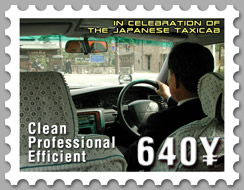
 By now you should have seen Kerry Conran's "Sky Captain and the World of Tomorrow" in your local movie theater or DVD for its photographic artistry and amazing image technique. Missed it? Rent it.
By now you should have seen Kerry Conran's "Sky Captain and the World of Tomorrow" in your local movie theater or DVD for its photographic artistry and amazing image technique. Missed it? Rent it.

 iAerialShotCor.atn --2 Atmospheric Filters.
iAerialShotCor.atn --2 Atmospheric Filters. Strange phenomena show up in color negative conversions.
Strange phenomena show up in color negative conversions.
 eye effects without ruining natural eye color.
eye effects without ruining natural eye color.
 iFourPrint.atn --2 Print Set Up Utility Actions.
iFourPrint.atn --2 Print Set Up Utility Actions.
 Polarizing filters work on the physics of light, but in photography, they are almost always used to darken skies for a more dramatic look. No need for the physics here, the color of the sky becomes the trigger for these Filters.
Polarizing filters work on the physics of light, but in photography, they are almost always used to darken skies for a more dramatic look. No need for the physics here, the color of the sky becomes the trigger for these Filters.
 Get the eBooks
Get the eBooks