 I want a camera that
does everything.
I want a camera that
does everything.
Who doesn't?
The nearly pocket size Coolpix 5400 comes close, and in order
to see if that description is worth its words, we torture tested our CP5400 from California
to Berlin.
It's the
major star of the Nikon eBook Version 6.0 which also includes
its siblings the 5700, 4500, 5000, 995, 990, 950 and 775.
You've
already read the pages that showed how it travels, now get the
pages that reveal how it performs under the widest range of circumstances.
How does
it perform--no, really?

 Like all the prior top-end Nikon
compacts, it tucks a huge range of control under the hood. So
much that it took no less than 175 InfoBites to cover all the valuable special techniques and
secrets hiding within. A world-record for factoids about a single
digital camera! InfoBites, you may remember from memory class
are all those things that you might easily miss while trying
to solve photographic problems, often characterized by needing
to solve %$#@!! problems.
Like all the prior top-end Nikon
compacts, it tucks a huge range of control under the hood. So
much that it took no less than 175 InfoBites to cover all the valuable special techniques and
secrets hiding within. A world-record for factoids about a single
digital camera! InfoBites, you may remember from memory class
are all those things that you might easily miss while trying
to solve photographic problems, often characterized by needing
to solve %$#@!! problems.
Frankly,
when I started up this camera for the first time, I thought it
was simply a more evolved CP5000. Then, the more I used it and
the more different situations I challenged it with, the more
I gained respect for the CP5400. That's why the chapter took
so long to write. This camera is deeper than the CP5700. Just
not as much zoom or EVF.
 I want a bunch of lenses.
I want a bunch of lenses.
Me, too.
And Nikon has them. A special new chapter joins the camera chapters,
and it is dedicated to exploring the complete range of Nikon
Optical Converters from the first WC-E24 through today's super
fish, the FC-E9.
I want
better images.
No doubt
about it. If you knew everything you could ever do in Photoshop
(6, 7 and CS) you would STILL need the iNovaFX Photoshop Action
Filters. (Which, by the way, are compatible with 6, 7 and CS.)
These are
the 420 Photoshop Actions that
alter, repair, improve, enhance, effect, filter, convert and
bless your images from every side.
Thousands
of hours of professional expertise distilled into hundreds and
hundreds of techniques that keep your images looking better than
the ones from people who don't have them.
New ones
that:
 >
Fix and enhance
that full frame Fisheye image. Make it sharper in the corners
and pull the chromatic aberration out of it!
>
Fix and enhance
that full frame Fisheye image. Make it sharper in the corners
and pull the chromatic aberration out of it!
> Add vignettes on demand.
Got vignette? Press a button and slide a slider to diminish it.
Or take a plain, flat lit image and focus attention on the center
of the screen. You'd be surprised at peoples' reactions to added
soft vignette.
> Want to go beyond the
Hayes Island effect? Hayes is a great art-converter program,
but now you get Advanced Linear Art Conversion Actions in the
iLiner
series.
Eight BEYOND the Hayes converters that move the notion several
dimensions forward.
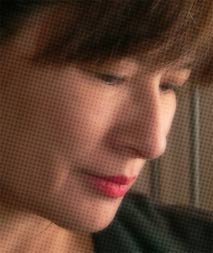 >
Deliver that
exotic dot-pattern look so popular with the Fox TV's star portrait
posters these days? It's not a printing dot screen, just a great
looking graphic enhancement that gives your portraits a second
look. Now it's yours.
>
Deliver that
exotic dot-pattern look so popular with the Fox TV's star portrait
posters these days? It's not a printing dot screen, just a great
looking graphic enhancement that gives your portraits a second
look. Now it's yours.
> Oops! You say you shot
outdoors with the camera set to Incandescent? With film people
would say, "Gee, that's tough!" and walk away shaking
their heads.
Not so
with your CP5400. Press an iNovaFX button and watch Photoshop
make your life all happy again. Well, at least as happy as having
a fixed image can make it.
Not convinced?
Here's a test:
Which image
below was shot with the wrong White Balance but was repaired
with iNovaFX? (answer later on)

 > Here's a secret secret: There are several
last minute additions to the iNovaFX Actions than are listed
in the text. No less than three variations on improving the Sun
light exposures with Incandescent WB accidentally selected plus
a magic Carnet action to show you all three at once.
> Here's a secret secret: There are several
last minute additions to the iNovaFX Actions than are listed
in the text. No less than three variations on improving the Sun
light exposures with Incandescent WB accidentally selected plus
a magic Carnet action to show you all three at once.
There's
even a new iCFTinter Action that gives you the look of adding
CC filters (precise Color Correction filters used in physical
darkrooms and on pro film shoots) by fine degrees to the image.
And since filters reduce light, there is built-in exposure compensation.

 > And of course you want
images that do not have a speck of barrel distortion.
> And of course you want
images that do not have a speck of barrel distortion.
Neither
do I, so there are iNovaFX Photoshop Action Filters for removing
the CP5400's unique formula of barrel distortion when parked
at wide zoom and when using the WC-E80 wide angle (22.6 mm equivalent
+ wow) converter.
Roll your
mouse over this picture to see how well it works!
Hello,
architects! Your camera and software are ready!
 I
want to KNOW!!
I
want to KNOW!!
Of course
you do. The truth will set you free. But between the advertising
hype and all the opinionation in the world, wouldn't it be better
if you could find out a few things because you did them with
your own eyes, hands and camera?
That's
what the eBook is all about. You, teaching you. Becoming your
own best critic and guide every time you pick up the camera and
find the view. We've had letters from people who studied photography
in college who got more out of the eBook. Educators are using
them every day.
Now new
interactive images in Version 6 show you the Before/After and
A/B/C effects of working with your Nikon Coolpix camera. If you
have the Nikon 950/990/995/775/4500/5000/5700 or new 5400, then
you will get the most out of this publication. And if you have
the next-in-line Coolpix cameras, most of the book (8 of the
9 chapters) apply directly to you, too.
Here's
the original color from those shots from above: All were
made in daylight with Incandescent WB dialed up. Oops. A little
blue-ish, don't you think?

We have
even included PhotoRescue software so you can never cry out in
anguish, having just re-formatted your CF Card accidentally.
I've done that. It makes you sweat bullets. But nevermore.
Run the
PhotoRescue software (you'll need the latest Stuffit to unpack
the Mac version) and connect your CF card to your computer. The
PhotoRescue shows you all the pictures it can retrieve. You will
be looking at all your most recent images and even ones that
were shot months ago. All ready for rescue.
You don't
have to buy a thing to know that they are rescue-able, since
you can see them. But if recovering them is worth $29 to you,
a few clicks later you have your images back and will always
be able to rescue them forevermore. I give this program six stars
out of five.
There's
a lot to see in Version 6.0. For owners of prior Nikon eBooks
you can upgrade for just $15 including postage anywhere in the
world. See the Order
Page
for details.
And if
you never got one of the Nikon eBooks for your camera, there's
no time like the present. See why some critics have called it the best
book on digital photography.
Still the
same original price in spite of all the improvements, interactions,
software additions and revisions.

 Get
the eBooks.
We have a secure order page that will allow previous eBook owners
to upgrade for low cost, too. Or you can call direct and order
from the publisher by phone or FAX.
Get
the eBooks.
We have a secure order page that will allow previous eBook owners
to upgrade for low cost, too. Or you can call direct and order
from the publisher by phone or FAX.
Phone:(310) 475 2988 (M-F 9-5 Pacific Time)
FAX (310) 475 9486 (24hrs).